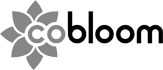On average, SaaS companies only spend 6 hours ever thinking about their prices, and as a result many end up significantly undervaluing their services. The good news is that a successful 1% price increase yields an average profit increase of 11%, meaning that even a small change can make a huge difference to your bottom line.
If you’ve done your research and decided you need to change your pricing, today I’m looking at 5 steps you need to take, to actually make that change.
1) Agree on Your New Pricing
You’ve worked out that you’re undercharging for your service, and that you need to change your price. The tough part is deciding what to change it to. Almost every single SaaS company we’ve worked with has needed to increase their price. Many could afford to double it.
Simple pricing experiments (like doubling your price) will help you to find the sweet-spot for your pricing strategy, by increasing your price until 20% of would-be customers tell you it’s too expensive.
2) Communicate Internally with All Teams
Before you make any changes on your website, it’s vital that you communicate the planned change, and the date it will come into effect, to all of your employees. This should be done well in advance of the change – at least a couple of months – to give your sales team time to develop the right message for prospective customers.
This is a great opportunity to share with your team the reasoning behind the price change – for example to reflect improvements made or new features that have been added in recent months.
3) Inform Your Existing Customers
A price change is a big deal for your existing customers, just as it is for new ones. How you inform them of the change can play a huge part in the success of your change, and how much resistance you encounter.
Once your team’s been informed of your planned price change, it’s time to inform your existing customers. This should be done as soon as possible – definitely before you share it publicly on your website.
It’s important that you explain exactly how your price change will affect them, and what it means fir the package they’re using. A great example of this in action is how Close.io informed their customers of their price change.
4) Transfer Your Existing Customers
There are a number of different approaches you can use to accommodate your existing customers during a price change. The most common three are:
- Grandfathering – this is where you guarantee existing customers a fixed price for a certain period, regardless of your price change. This ‘safe’ option can significantly reduce the impact that changing your price will have on your revenue.
- Discounting – where you offer discounts to your existing customers for a fixed timeframe, to foster goodwill in light of a price increase.
- Direct Price Change – in this case your existing customers experience the price change at the same time as your new customers. This keeps your pricing uniform for new and old customers alike, and shows that you believe your price change is justified.
5) Communicate Your Price Changes
Finally, you’re ready to share your price change externally, and update your website to reflect this change.
There’s no need to make new visitors to your website aware of your pricing change, but when you update your website it’s important to do a final check on your change. By the time you update your website, it needs to be:
- Easy to understand – so customers can see how your pricing packages differ, and which is most suitable for them.
- Easy to find – don’t make the big mistake of hiding away your pricing page. It’s important to realise that money is a big factor in your customers’ decision-making process.
- Consistent – you need to update all references to your old pricing on your website, including eGuides, blog posts, landing pages… It’s not as simple as updating your pricing page.
Congratulations! Once you’ve followed these five steps you will have successfully implemented a pricing change.
Not quite sure whether you’re ready to change your price? Claim your space on our free email course to improve your SaaS pricing in just five weeks.