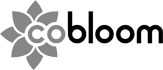Are you a B2B business owner looking to outpace the competition? Mastering HubSpot Workflows could be your next big competitive advantage. Marketing automation isn't just a luxury—it's a necessity.
HubSpot Workflows are powerful tools designed to streamline your marketing, sales, and customer service processes. They enable you to nurture leads efficiently, personalise customer interactions, and drive revenue growth without the hassle of manual tasks (and everything involved in remembering to do them!).
This comprehensive guide will walk you through everything you need to know about HubSpot Workflows—from setting up your first automated sequence to implementing advanced techniques that boost conversions. You'll discover best practices, and learn how to troubleshoot common issues.
Get ready to unlock the full potential of HubSpot Workflows and take your B2B business up a gear.
Last updated in September 2024
1) Understanding HubSpot Workflows
What Are HubSpot Workflows?
Definition and Core Concepts
At its core, a HubSpot Workflow is an automated sequence of actions that you can trigger based on specific criteria, such as contact properties, behaviors, or lifecycle stages. These workflows help you automate tasks like sending emails, updating contact records, and managing data across your marketing and sales systems. They are essential tools in marketing automation, allowing businesses to operate more efficiently and effectively.
Think of workflows as the backbone of your marketing automation efforts. They enable you to set up "if-this-then-that" scenarios, allowing for complex automation without the need for coding or technical expertise. For example, when a prospect fills out a form to download a whitepaper, a workflow can automatically send them a thank-you email, assign a follow-up task to a sales representative, and enroll them in a lead nurturing campaign—all without manual intervention.
The Role of Workflows in Marketing Automation
When it comes to marketing automation, workflows are indispensable. They allow you to:
- Scale Personalised Communication: Send targeted messages to large segments of your audience without sacrificing personalisation.
- Improve Lead Management: Automatically qualify, score, and assign leads to the appropriate sales personnel based on predefined criteria.
- Enhance Data Quality: Keep your contact and company records up-to-date by automating data management tasks.
- Align Sales and Marketing: Ensure seamless handoffs and communication between your marketing and sales teams.
By automating these processes, you not only save time but also reduce the risk of human error. This leads to more consistent customer experiences and improved efficiency across your organisation.
While many businesses use workflows primarily for email automation, their potential extends far beyond. You can leverage workflows to automate internal processes, such as notifying team members of important events, updating CRM records, or even integrating with external systems through APIs and webhooks.
Benefits of Using Workflows in B2B Marketing
Streamlining Lead Management
Effective lead management is critical in B2B marketing, where the sales process can be lengthy and involve multiple touchpoints. HubSpot Workflows enable you to automate the qualification and distribution of leads, ensuring that high-priority prospects receive immediate attention.
For instance, you can set up a workflow that assigns leads to sales representatives based on criteria like industry, company size, or geographic location. Additionally, you can automate lead scoring by assigning points for specific actions, such as webinar attendance or content downloads. This helps your sales team prioritise leads with the highest potential.
Example: A B2B SaaS company might use workflows to automatically increase a lead's score when they visit the pricing page multiple times, signaling higher purchase intent. The workflow can then notify the assigned sales rep to reach out promptly.
Enhancing Customer Engagement
In B2B sales, building relationships is key. HubSpot Workflows allow you to deliver personalised content that speaks directly to your prospects' needs and pain points. By automating email sequences based on user behavior and attributes, you can nurture leads effectively throughout the buyer's journey.
Example: If a prospect downloads an eBook on supply chain optimisation, a workflow can enroll them in a lead nurturing campaign that provides additional resources on logistics management, case studies, and invites to relevant webinars.
This tailored approach keeps your brand top-of-mind and positions your company as a trusted advisor, increasing the likelihood of conversion.
Driving Sales and Revenue Growth
Ultimately, the goal of marketing automation is to boost sales and revenue. By streamlining processes and enhancing engagement, HubSpot Workflows contribute directly to your bottom line.
According to a study by the Annuitas Group, nurtured leads make 47% larger purchases than non-nurtured leads. Workflows enable you to nurture leads at scale, ensuring that prospects receive consistent messaging aligned with their stage in the sales funnel.
B2B businesses can leverage workflows not only to acquire new customers but also to upsell and cross-sell to existing clients. By tracking customer behavior and automating personalised offers, you can increase customer lifetime value.
2) Getting Started: Setting Up Your First Workflow
Navigating the HubSpot Workflow Tool
Accessing Workflows in HubSpot
Before you can start creating workflows, you need to know where to find them within the HubSpot platform. Here's how:
- Log In to Your HubSpot Account: Ensure you have the necessary permissions to create and edit workflows.
- Navigate to the Automation Tab: On the main dashboard, locate the left navigation bar and click on "Automations."
- Select "Workflows": From the dropdown menu, click on "Workflows" to access the workflow management area.

Once you're in, you'll see the workflows dashboard, which displays existing workflows, their statuses, and performance metrics.
Overview of the Workflow Dashboard
The workflow dashboard is your command center for managing automation processes. Key features include:
- Workflow List: View all your workflows and filter them by type, status, or ownership.
- Search Bar: Quickly locate specific workflows by name or keyword.
- Performance Metrics: Get at-a-glance insights into how each workflow is performing, including enrollment numbers and goal completion rates.
- Create Workflow Button: Initiate the creation of a new workflow by clicking the orange "Create workflow" button.

Organizing your workflows using folders and consistent naming conventions can save time and reduce confusion as your number of workflows grows. Consider categorising them by function, such as "Lead Nurturing," "Internal Notifications," or "Data Management."
Creating a Simple Workflow
Step-by-Step Guide
Defining Your Goal
Before creating a workflow, it's essential to define what you aim to achieve. Are you nurturing new leads, re-engaging cold prospects, or automating internal notifications? A clear goal ensures your workflow is purposeful and effective.
Example Goal: Automate a welcome email series for new leads who have just downloaded a whitepaper.

Selecting the Workflow Type
HubSpot offers several workflow types:
- Contact-Based: Triggered by actions or properties related to contacts.
- Company-Based: Focused on company-level attributes.
- Deal-Based: Automates processes around deals in your pipeline.
- Ticket-Based: For customer service and support ticket automation.
- Custom Object Workflows: Based on custom data objects specific to your business.
For our example, we'll choose a Contact-Based workflow.
Setting Enrollment Triggers
Enrollment triggers determine who enters your workflow. For a welcome email series, you might set the trigger as:
- Form Submission: When a contact submits the "Whitepaper Download" form.
You can add additional criteria to refine enrollment, such as:
- Lifecycle Stage: Ensure the contact is a "Lead" and not an existing customer.
- Email Subscription Status: Confirm they have opted in to receive emails.
Adding Actions
Actions are the steps the workflow takes once a contact is enrolled. Common actions include:
- Send Email: Deliver your welcome or follow-up emails.
- Delay: Wait for a specified time before the next action.
- If/Then Branches: Create conditional paths based on contact properties or behaviors.
- Update Properties: Modify contact records, such as setting a lifecycle stage.
For our welcome series:
- Send Welcome Email: Immediately upon enrollment.
- Delay: Wait 2 days.
- Send Follow-Up Email: Provide additional resources or invite to a webinar.
Reviewing and Activating
Before activating your workflow:
- Review Settings: Ensure enrollment triggers and actions are set correctly.
- Test the Workflow: Enroll a test contact to see how the workflow behaves.
- Activate: Once satisfied, turn on the workflow to start enrolling real contacts.
Always monitor new workflows closely after activation. Early detection of issues can prevent negative impacts on your contacts and brand reputation.
3) Exploring Different Types of Workflows
Contact-Based Workflows
When to Use Them
Contact-based workflows are the most commonly used in HubSpot. They focus on individual contact records and are ideal for:
- Lead Nurturing: Automate email sequences based on a contact's interactions.
- Data Management: Update contact properties, manage subscriptions, or clean up data.
- Personalisation: Tailor communications using contact-specific information.
Best Practices
- Segmentation: Use detailed criteria to ensure only relevant contacts are enrolled.
- Personalisation Tokens: Enhance emails with personalised greetings or content.
- Suppression Lists: Exclude contacts who shouldn't receive certain communications, such as existing customers from a prospecting campaign.
Combining contact-based workflows with behavioural triggers (like page views or email engagement) allows for highly responsive marketing that adapts to a contact's real-time actions.
Company-Based Workflows
Company-based workflows focus on company records rather than individual contacts. They're useful for:
- Account-Based Marketing (ABM): Automate processes for target accounts.
- Data Standardisation: Update company properties, such as industry classification.
- Notification Triggers: Alert sales reps when a company reaches a certain threshold, like a high engagement score.
Example: If multiple contacts from the same company visit your pricing page, a company-based workflow can notify the account manager to take action.
Deal-Based Workflows
Deal-based workflows automate actions around deals in your sales pipeline. Use them for:
- Pipeline Management: Move deals through stages automatically based on criteria.
- Sales Enablement: Assign tasks to sales reps, send internal notifications, or update deal properties.
- Customer Communication: Trigger emails to clients when deals reach certain stages.
Deal-based workflows can significantly reduce administrative tasks for your sales team, allowing them to focus more on closing deals rather than managing CRM entries.
Ticket-Based Workflows
These workflows are geared towards customer service and support:
- Automate Ticket Routing: Assign tickets to the appropriate support reps based on issue type or priority.
- Customer Updates: Send automated emails to customers when their ticket status changes.
- Escalation Processes: Notify managers when high-priority tickets are not addressed within a specified timeframe.
Example: A ticket-based workflow can automatically escalate a "Critical" priority ticket that hasn't been updated in 24 hours, ensuring timely resolution.
Custom Object Workflows
If your HubSpot account includes custom objects, you can create workflows around them. This is useful for:
- Specialised Processes: Automate actions related to unique data types specific to your business.
- Advanced Segmentation: Create highly tailored automation that goes beyond standard contact, company, or deal records.
Custom object workflows open up possibilities for automation that aligns closely with your specific business model, providing a competitive advantage through highly customised processes.
4) Designing Effective Workflows
Mapping Out the Customer Journey
Identifying Key Touchpoints
An effective workflow mirrors your customer's journey, delivering the right content and interactions at each stage. Start by mapping out your typical buyer's journey:
- Awareness Stage: Prospects identify a problem or need.
- Consideration Stage: They explore solutions.
- Decision Stage: They select a provider.
Identify key touchpoints where automation can enhance the experience. For instance:
- Content Downloads: Trigger nurturing emails after downloading resources.
- Event Attendance: Follow up after webinars or industry events.
- Website Behavior: Engage with visitors who view high-intent pages like pricing.
Example: A prospect attending a webinar on industry trends could be enrolled in a workflow that sends related case studies and invites them to a free consultation.
Aligning Workflows with Buyer Personas
Tailor workflows to address the specific needs and pain points of your different buyer personas. This ensures that communications are relevant and valuable.
- Segment Your Audience: Use criteria like job title, industry, or company size.
- Customise Content: Deliver messages that resonate with each persona's challenges.
Incorporating buyer persona alignment in your workflows can significantly improve engagement rates. Personalised content is more likely to capture attention and encourage action.
personalisation and Segmentation
Using Dynamic Content
Dynamic content allows you to customise parts of your emails or landing pages based on contact properties.
- Personalised Greetings: Use the contact's name or company in salutations.
- Tailored Offers: Display different content blocks based on industry or role.
Example: An email promoting a webinar could display different session topics based on the recipient's industry.
Leveraging Contact Properties
Utilise contact properties to segment your audience and trigger specific workflow actions.
- Behavioural Data: Page views, email opens, or link clicks.
- Demographic Data: Location, company size, or job function.
Advanced segmentation can lead to higher conversion rates. By delivering hyper-relevant content, you increase the likelihood of engagement and move prospects more efficiently through the sales funnel.
5) Enrollment Triggers and Criteria
Understanding Enrollment Triggers
Types of Triggers
Enrollment triggers determine how and when contacts enter your workflow. Common types include:
- Form Submissions: When a contact fills out a specific form.
- Page Views: Visiting a particular webpage or set of pages.
- Email Interactions: Opening an email or clicking a link.
- Contact Properties: Changes in lifecycle stage, lead score, or custom properties.
- Event Completions: Attending a webinar or downloading a resource.
Combining Multiple Triggers
You can create more precise workflows by combining multiple triggers using AND/OR logic. This ensures that only the most qualified contacts are enrolled.
Example: Enroll contacts who have downloaded a whitepaper (form submission) AND have a lead score above 50.
Managing Suppression Lists
Excluding Contacts
Suppression lists prevent certain contacts from being enrolled in a workflow. Use them to exclude:
- Current Customers: Avoid sending promotional content for prospects to existing clients.
- Unsubscribed Contacts: Ensure compliance with email marketing regulations.
- Competitors: Prevent sharing sensitive information with competing companies.
Ensuring Compliance
Managing suppression lists helps you stay compliant with regulations like GDPR and CAN-SPAM by respecting user preferences and consent.
Regularly review and update your suppression lists to reflect changes in contact statuses, ensuring that your workflows remain effective and compliant.
6) Workflow Actions and Logic
Overview of Workflow Actions
Sending Emails
Automate your email marketing by setting up workflows to send targeted emails based on triggers and contact properties.
- Welcome Emails: Greet new subscribers or leads.
- Nurture Sequences: Provide valuable content over time.
- Re-Engagement Campaigns: Reach out to inactive contacts.
Updating Contact Properties
Keep your CRM data accurate by automating updates to contact properties.
- Lifecycle Stage Changes: Move contacts through stages like Lead, MQL, SQL.
- Custom Property Updates: Modify properties based on interactions or data inputs.
Assigning Tasks to Team Members
Automate internal notifications and task assignments.
- Notify Sales Reps: When a lead takes a high-intent action.
- Assign Follow-Up Tasks: Ensure timely outreach.
Utilising If/Then Branches
Creating Conditional Paths
If/Then branches allow you to create different paths within a workflow based on specific conditions.
- Segment Based on Behavior: Differentiate actions for contacts who open an email versus those who don't.
- Customise Follow-Ups: Tailor content based on previous interactions.
Enhancing Workflow Complexity
By adding conditional logic, you can handle complex scenarios and provide a more personalized experience.
Example: If a contact clicks on a link about product A, enroll them in a nurturing sequence for product A; else, send them general information.
Overusing complexity can make workflows hard to manage. Keep logic as simple as possible while achieving your goals.
7) Timing and Delays
Implementing Delays in Workflows
Time-Based Delays
Use delays to space out your communications and actions.
- Prevent Overcommunication: Avoid bombarding contacts with too many messages.
- Optimise Engagement: Send emails when contacts are most likely to open them.
Setting Specific Dates and Times
Schedule actions for specific dates or times.
- Event Reminders: Send emails a day before a webinar.
- Time Zone Considerations: Adjust send times based on the contact's location.
Best Practices for Timing
Avoiding Overcommunication
Respect your contacts' inboxes by:
- Spacing Communications: Allow reasonable intervals between messages.
- Monitoring Engagement: Adjust frequency based on how contacts interact.
Optimising for Time Zones
Increase open rates by sending emails when recipients are active.
Testing different send times and analyzing performance can help identify the optimal timing for your audience.
8) Advanced Workflow Techniques
Using Goal Criteria
Defining Workflow Goals
Set specific goals for your workflows to measure success.
- Increase Conversions: Aim for contacts to request a demo.
- Boost Engagement: Encourage content downloads or event registrations.
Automatically Unenrolling Contacts
Once a contact meets the workflow goal, you can automatically unenroll them to prevent unnecessary communications.
Integration with Other Tools
Connecting CRM Data
Integrate HubSpot Workflows with other CRM systems to synchronise data.
- Update Records Across Platforms: Ensure consistency.
- Trigger External Actions: Use webhooks to interact with other applications.
Using APIs and Webhooks
For advanced integrations:
- Custom Solutions: Connect with proprietary systems.
- Expand Functionality: Trigger actions outside of HubSpot.
A/B Testing Workflows
Experimenting with Different Strategies
Test variations within your workflows to optimise performance.
- Email Content: Try different subject lines or messages.
- Timing: Adjust delays between actions.
Analysing Results
Use HubSpot's analytics to determine which variations perform best and implement changes accordingly.
Continuous testing and optimisation can significantly improve your workflows' effectiveness over time.
9) Lead Nurturing Strategies
Building Effective Lead Nurturing Workflows
Welcome Series for New Leads
Introduce your brand and set expectations.
- First Impressions: Provide value immediately.
- Set the Tone: Align with your brand voice.
Educational Content Delivery
Position your company as a thought leader.
- Share Insights: Offer industry reports or whitepapers.
- Address Pain Points: Provide solutions to common challenges.
Re-Engagement Campaigns
Identifying Inactive Contacts
Use engagement metrics to find contacts who haven't interacted recently.
Crafting Re-Engagement Messages
- Personalised Outreach: Acknowledge their absence.
- Incentives: Offer exclusive content or promotions.

Re-engagement campaigns can revive dormant leads, increasing the ROI of your marketing efforts.
10) Aligning Workflows with Sales Processes
Sales and Marketing Alignment
Handoff Points Between Teams
Define when a lead is ready to move from marketing to sales.
- Lead Scoring Thresholds: Automate notifications when scores reach a certain point.
- Lifecycle Stage Updates: Change stages to signal readiness.
Notifying Sales of Hot Leads
Use workflows to alert sales reps immediately when high-intent actions occur.
Automating Sales Tasks
Creating Follow-Up Reminders
Ensure timely outreach by assigning tasks to sales reps.
Updating Deal Stages Automatically
Move deals through the pipeline based on actions or criteria.
Automation enhances collaboration between teams, leading to a more efficient sales process and better customer experiences.
11) Measuring and Optimising Workflow Performance
Key Metrics to Track
Engagement Rates
- Email Opens: Gauge interest.
- Click-Through Rates: Measure content effectiveness.
Conversion Rates
- Form Submissions: Track lead generation.
- Demo Requests: Monitor sales readiness.
Workflow Goal Completions
Assess how well your workflows achieve their intended outcomes.
Analysing Workflow Reports
Identifying Bottlenecks
Find where contacts drop off or disengage.
Making Data-Driven Improvements
Adjust workflows based on performance data to enhance results.
Regular analysis allows you to refine your strategies continually, maximising the impact of your workflows.
12) Troubleshooting and Common Challenges
Common Workflow Issues
Enrollment Problems
- Incorrect Triggers: Ensure triggers are set up properly.
- Suppression Lists: Check for unintended exclusions.
Unintended Actions
- Action Order: Verify that actions occur in the correct sequence.
- Logic Errors: Review if/then branches for accuracy.
Debugging Your Workflows
Using Workflow History
- Audit Trails: Track actions taken on contacts.
Testing Workflows Before Activation
- Test Contacts: Enroll dummy contacts to see how workflows function.
Best Practices to Avoid Pitfalls
Keeping Workflows Organised
- Naming Conventions: Use clear, descriptive names.
- Documentation: Maintain records of workflow purposes and structures.
Regularly Reviewing and Updating
- Stay Current: Adjust workflows as your business evolves.
Proactive maintenance prevents issues that could negatively impact customer relationships or data integrity.
13) Compliance and Privacy Considerations
GDPR and CAN-SPAM Compliance
Obtaining Consent
- Double Opt-In: Confirm email subscriptions.
- Clear Messaging: Explain what contacts are signing up for.
Providing Opt-Out Options
- Unsubscribe Links: Include in all emails.
- Preference Centers: Allow contacts to manage their subscriptions.
Managing Data Securely
Handling Personal Information
- Data Encryption: Protect sensitive information.
- Access Controls: Limit who can view personal data.
Data Retention Policies
- Regular Deletion: Remove outdated or unnecessary data.
- Compliance Audits: Ensure adherence to regulations.
Transparency builds trust. Clear communication about data usage enhances your brand's reputation.
14) Scaling Your Workflow Automation
Cloning and Reusing Workflows
Creating Workflow Templates
- Standardise Processes: Use templates for common workflows.
- Save Time: Quickly implement new campaigns.
Customising for Different Segments
- Adapt Templates: Modify for specific industries or personas.
Workflow organisation Strategies
Naming Conventions
- Consistency: Use a standard format.
- Clarity: Include purpose and date.
Folder Structures
- Categorisation: Group workflows by function or department.
Efficient organisation facilitates collaboration and scalability, especially as your automation efforts expand.
Summary
Taking Your B2B Marketing to the Next Level
Mastering HubSpot Workflows is a strategic move that can accelerate your B2B business' growth. By embracing marketing automation, you're not just streamlining tasks—you're enhancing the entire customer experience. From the initial touchpoint to the final sale and beyond, workflows allow you to deliver personalised, timely, and relevant interactions that foster trust and loyalty.
Throughout this guide, we've explored how to effectively utilise different types of workflows, design personalised customer journeys, align automation with sales processes, and continuously optimise for better performance. We've highlighted the importance of segmentation, personalisation, and data-driven decision-making—all crucial for modern B2B businesses serious about sales and marketing.
Remember, the key to successful automation lies in understanding your audience and aligning your workflows with their needs and behaviours. By doing so, you not only improve engagement rates but also drive higher conversion rates and revenue growth.
Now is the time to take action. Review your current processes and identify areas where HubSpot Workflows can make a significant impact. Start by setting up a simple workflow, monitor its performance, and gradually incorporate advanced techniques as you become more comfortable with the tool. Leverage the power of automation to free up valuable time, allowing you and your team to focus on strategic initiatives that require a human touch.
Don't let the complexities of automation hold you back. With the insights and strategies provided in this guide, you're well-equipped to harness the full potential of HubSpot Workflows. Embrace this opportunity to innovate, strengthen customer relationships, and gain a competitive edge in your B2B market. Your journey towards increased efficiency and growth starts now.
FAQs on HubSpot Workflows for B2B Business Owners
1) How can I create effective HubSpot Workflows for lead nurturing in my B2B business?
Creating effective HubSpot Workflows for lead nurturing involves several strategic steps:
- Define Your Buyer Personas: Understand who your ideal customers are to tailor your messaging accordingly.
- Map the Customer Journey: Identify the stages your leads go through and what information they need at each point.
- Set Clear Goals: Determine what you want to achieve with your workflow, such as increasing engagement or driving conversions.
- Use Segmentation and Personalisation: Leverage contact properties to segment your audience and personalise content.
- Incorporate Valuable Content: Provide resources that address your leads' pain points, such as case studies or whitepapers.
- Implement Timely Follow-ups: Use delays and timing settings to send communications when they're most likely to be effective.
- Monitor and Optimise: Regularly review performance metrics and adjust your workflow for continuous improvement.
By following these steps, you can effectively use HubSpot Workflows for lead nurturing, enhancing your ability to convert prospects into customers.
2) What are the best practices for optimising HubSpot Workflows for higher conversion rates?
Optimising HubSpot Workflows for higher conversion rates involves:
- Simplifying Enrollment Triggers: Ensure that only qualified leads enter your workflow by setting specific criteria.
- Utilising A/B Testing: Experiment with different email subject lines, content, and send times to see what resonates best.
- Incorporating If/Then Branches: Personalise the journey based on the lead's interactions and behaviors.
- Aligning with Sales Processes: Coordinate with your sales team to ensure that workflows support their efforts.
- Monitoring Key Metrics: Keep an eye on open rates, click-through rates, and conversion rates to identify areas for improvement.
- Regularly Updating Content: Refresh your content to keep it relevant and engaging for your audience.
Adhering to these best practices for HubSpot Workflows will help increase engagement and drive higher conversion rates.
3) How can I integrate HubSpot Workflows with our existing CRM system?
Integrating HubSpot Workflows with your existing CRM system can streamline your processes:
- Use Native Integrations: HubSpot offers native integrations with popular CRMs like Salesforce, making data syncing straightforward.
- Leverage APIs and Webhooks: For custom or less common CRMs, use HubSpot's APIs and webhooks to enable data exchange.
- Map Data Fields Accurately: Ensure that contact properties and custom fields align between systems to prevent data discrepancies.
- Automate Data Updates: Create workflows that automatically update CRM records based on interactions and engagement.
- Test Thoroughly: Before fully deploying, test the integration to ensure that workflows and data syncing function correctly.
- Maintain Data Security: Ensure compliance with data protection regulations during integration.
By effectively integrating HubSpot Workflows with CRM systems, you enhance data consistency and improve team efficiency.
4) What advanced HubSpot Workflow techniques can help scale our marketing automation?
Advanced techniques to scale your marketing automation include:
- Dynamic Content personalisation: Use personalisation tokens and dynamic content to tailor messages to individual recipients.
- Lead Scoring Automation: Implement lead scoring within workflows to prioritise high-value prospects for sales follow-up.
- Behavioural Triggers: Set up workflows that respond to specific actions, such as visiting key webpages or downloading resources.
- Workflow Templates and Cloning: Save time by creating templates for common workflows and cloning them for new campaigns.
- Goal-Based Workflows: Define clear goals for each workflow to measure success and automatically adjust actions based on goal attainment.
- Integration with Other Tools: Connect HubSpot Workflows with other marketing tools to create a seamless automation ecosystem.
Applying these advanced HubSpot Workflow techniques allows you to expand your automation capabilities efficiently.
5) How do I ensure compliance with GDPR and CAN-SPAM when using HubSpot Workflows?
Ensuring compliance involves several key steps:
- Obtain Explicit Consent: Use double opt-in methods to confirm that contacts agree to receive communications.
- Provide Clear Opt-Out Options: Include an unsubscribe link in all emails and honor opt-out requests promptly.
- Manage Subscription Preferences: Allow contacts to choose the types of communications they receive.
- Keep Accurate Records: Document consent and communication preferences within your CRM.
- Limit Data Collection: Only gather data necessary for your marketing efforts and be transparent about its use.
- Regularly Update Privacy Policies: Ensure your policies reflect current regulations and are easily accessible.
- Train Your Team: Educate staff on compliance requirements to prevent unintentional violations.
By following these steps, you can use HubSpot Workflows while adhering to GDPR and CAN-SPAM, safeguarding your business and building trust with your audience.
Ready to transform your B2B marketing strategy with HubSpot Workflows? Take the first step today by setting up a simple workflow and witnessing the power of marketing automation firsthand.
If you need personalised assistance or want to explore advanced techniques, contact us. We're here to help you navigate the complexities of automation and achieve your business goals.