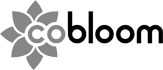A question we're often asked by SaaS founders & team members is as follows:
"Can't you just do inbound marketing without HubSpot? There's tools that do almost all the things that HubSpot does individually."
It's a reasonable question, and in today's post I explain why it usually doesn't work very well, and costs more in lost efficiency alone, than using HubSpot would.
Driving Website Traffic
There's little use in having a website which doesn't get any traffic. What do you need to do to drive traffic to your website both with, and without HubSpot?
Without HubSpot
You'll probably need to use a number of different tools:
- Social Media Management tools, like ContentStudio, Buffer, Sprout Social or HootSuite.
- Content Management Systems (CMS), like Wordpress or Drupal.
- SEO tools, like Moz, MajesticSEO, Yoast SEO or Wordstream.
- Content personalisation tools.
- Email marketing tools, like MailChimp or Constant Contact.
- Reporting and performance analysis software.
- Customer Relationship Management (CRM) software, like Sage or Salesforce.
- A/B testing software.
The tools will likely require some degree of integration, and you may need to work with a developer to have everything work as you'd like it. Not to mention, marketers waste time signing in and out of tools multiple times a day to schedule social media updates, monitor social networks or perform keyword research.
With HubSpot
HubSpot brings together all of the functionality mentioned above, including keyword research and tracking, search engine optimisation, social media management and more, all under one roof.
The tools speak to each other out of the box, allowing you to easily publish search-optimised blog posts, automatically schedule social media updates when blog posts are published, and monitor the performance (and ROI) of all your traffic driving tactics under one roof.
Generating Leads
Generating leads is one of the most important functions of any SaaS company's website. What's the point in having lots of traffic if none of those visits turn into leads? Let's see what it's like to generate inbound leads both with and without HubSpot.
Without HubSpot
To start collecting leads, the first thing you need to do is setup a form. The exact process for this will vary, but many email marketing software providers, like Mailchimp, have their own form builders. You'll then have to ask your web developer to integrate with your website.
For those that want to track the performance of their lead generation efforts in detail, they'll then want to integrate their form with a landing page optimisation tool, like Unbounce. Unbounce makes rolling out these new forms and landing pages quicker, and allows you to monitor their performance on an ongoing basis.
With HubSpot
Create a landing page in the HubSpot landing page tool, and pick the form fields you want to collect. All the analytics show up in one place, and leads collected go straight into your HubSpot contact database. No web developer or complicated setup needed.
Email Marketing
Once you've got some leads in your database, you need to start engaging with them regularly. If you don't send regular emails out to your prospects, you won't convert many into free trials/demos, or sales.
Without HubSpot
With most email service providers, you are given a handful of key functionality:
- An email creation/testing tool, that allows you to design, write and test your emails
- A segmentation tool that allows you to split your database by the data you have available on your contacts
- A basic autoresponder, which allows you to send a series of automated emails out to a subscriber after they join a list.
- A basic analytics package, which will report on open/click rates, contact demographics, and how individual subscribers are engaging with your emals.
Unfortunately with this level of functionality it's impossible to send more advanced email marketing messages. For example, you might want to automatically send an email out to a prospect when they visit your pricing page. To do this with many email service providers you would need to do significant amounts of website development work, and integrate your code with your email service provider's API.
With HubSpot
HubSpot allows you to design and write emails which can be sent to any sub-section of your contact database. Contacts can be broken down into smart lists, which are automatically maintained based on properties of your contacts, and static lists which you can add contacts to manually.
Emails can be sent out to your contacts when they revisit your website, or when they perform specific actions on your website, like downloading an eGuide or logging back into their free trial. Almost anything can be used to trigger an email, or series of emails. It's truly powerful stuff. Again, no development work is needed.
Tracking Prospects
It's useful to know which prospects are visiting your website, and what content they're consuming when they visit. It helps SaaS companies to determine what a particular buyer is most interested in, and can help to guide sales and marketing.
Without HubSpot
Many SaaS companies use prospect tracking software, like Lead Forensics. Lead Forensics' software looks up the IP address of your prospects when they visit your website, tries to link them to a company, and gives you as much information about that company as it can. It then stores repeated visits from the company, and collates the data for you to interpret.
The problem with this is that it only works when your prospects come from a company that uses a static IP address that can be used to identify them. If your prospects are at home, on their mobile, in a coffee shop, or working in a shared office space, then the information will be useless. This limits the value of the information.
With HubSpot
HubSpot's prospects tool includes Lead Forensics' IP lead tracking features, but also allows you to track visitors that have filled in any of your forms. When a visitor fills in a form on your website, all of that data gets stored in your contact database, and linked with their previous (and future) website visits.
This allows you to get a much better idea of how your leads are engaging with your marketing. Rather than guessing whether a specific person at a specific company is looking, you can know for sure.
It works across multiple devices, and tracks everything from the emails they have opened and clicked, through to which blog posts they are reading, what content they are downloading, and even seeing if they are sharing anything on social networks which may be relevant to your company.
Analytics
Analytics are important. Without them, you have no idea which aspects of your marketing strategy are effective, and where improvements can be made to increase your return on investment. What can a SaaS marketer do both without, and with HubSpot?
Without HubSpot
Most SaaS marketers tend to use Google Analytics as their platform of choice. The challenge with Google Analytics is that out of the box, it doesn't do a lot of what the average marketer needs. You have to setup and customise goals, events, and more to get it to track conversion rates and other key performance indicators.
It's also very difficult to get visibility of sales with Google Analytics. There are tricks you can use to try and get a full overview of the buyer journey from first touch through to being closed as a sale in your CRM, but it's not easy to setup, and far from perfect.
You also find yourself having to implement lots of Google Analytics hacks to measure things like call-to-action click through rates on specific pages.
With HubSpot
HubSpot tracks the full buyer journey out of the box. You can instantly see an overview of which of your marketing channels are generating visits, leads, and customers.
Take a look at the excerpt from our stats below for April 2023, as an example:
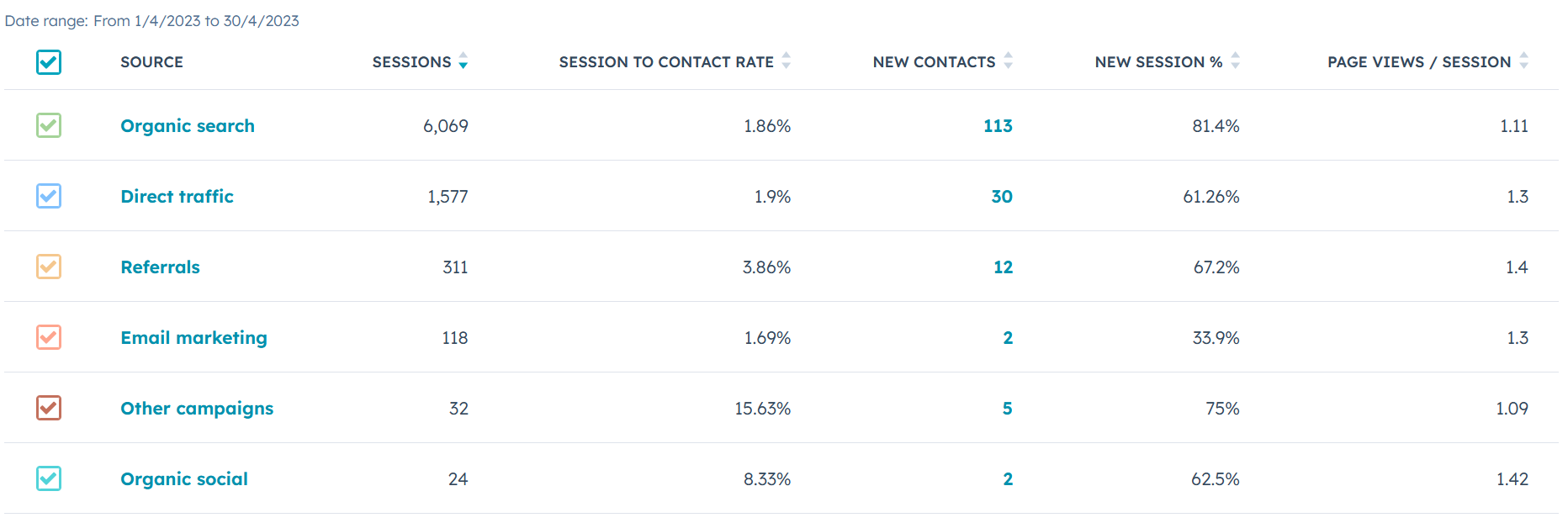
Note: customer statistics have been removed from our report for privacy reasons, but in your HubSpot analytics dashboard you can toggle columns for stats like "contact-to-customer rate" and "number of new customers".
It's also possible to track individual call-to-action performance, landing page performance metrics, keyword rankings, revenue performance and more.
HubSpot gives instant visibility of all your core marketing analytics, which makes data backed decisions easier, and saves a huge amount of time producing reports.
To Wrap Up
Sure - you can do SaaS inbound marketing without HubSpot. But it won't work out cheaper.
If you are working with a marketing agency, and they're not using HubSpot - imagine all the extra you'll be billed for web development work, reporting, and trying to get tools to play nicely together. Then, think about the insight that's being lost: will the agency make poorer marketing decisions on your behalf without all this data?
HubSpot brings all of the tools your SaaS company needs to implement an inbound marketing strategy under one roof. For the serious inbound marketer, HubSpot is to them what accounting software is to an accountant. Sure, the accountant may be able to bolt together your accounts in Excel, but they'll do a worse job, it'll take five times as long, and cost five times as much.
And a great thing about HubSpot is that you can get started for free.