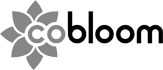It's the middle of June, and I'm looking at our organic search traffic stats in HubSpot.
We haven't published new content in a while, and our search traffic is on the decline.
Our organic search traffic stats looks like this:

Not the graph I wanted to see, right?
The big question is: how can we turn things around? How can Cobloom start to drive more organic search traffic again, and do it in a smart way, rather than expending lots of effort on things which won't move the needle for us.
I knew which of our favourite inbound marketing tools I needed help from.
In this post I'll explain to you how I used Semrush to turn that negative traffic trend around, and grow our organic search traffic by 85% in just 5 weeks:

Author's note: Cobloom is a Semrush affiliate, and we may earn commission if you sign-up for the software after using our links, which helps support our publishing. It doesn't change the amount you will pay for the software, and we only ever recommend software we'd use ourselves.
Finding Opportunities to Increase our Organic Search Traffic With Semrush's SEO Software
So, in getting started, I wanted to find some low hanging fruit.
That meant running an Organic Research report within the "Competitive Research" section of Semrush, and finding out what keywords we were currently getting organic search traffic from, and where we ranked for them:
 I then clicked the button marked above, "View all 1.4k keywords" to see a list of all the keywords we rank for. I've blurred out our keywords for competitive reasons, but it shouldn't detract from the post in any way (if you have a subscription, you can soon find what we rank for anyway!).
I then clicked the button marked above, "View all 1.4k keywords" to see a list of all the keywords we rank for. I've blurred out our keywords for competitive reasons, but it shouldn't detract from the post in any way (if you have a subscription, you can soon find what we rank for anyway!).
Here's the list:
I sorted the keyword list by "Traffic %", which is an estimate for how much of our website's organic traffic each keyword makes up, and then looked for the keywords where we didn't rank #1 currently. Two examples are shown in red boxes above.
I'm looking for something simple: all the keywords which are giving us some organic search traffic currently, but where we're not currently ranking #1, which means there are improvements we can make to rank higher and get more traffic for the keyword.
The filter tool makes this even easier, and I filter everything so that we only see the keywords where we're ranking between positions #2 and #30:
From there, I have a list of 357 keywords where we can make progress to get more organic search traffic. I go through the list one-by-one, and check the checkbox to the left of each keyword that I deem to be the most relevant targeted organic search traffic, and click the "Add to keyword list" button and create a list I called "potential keywords to target" from it:
With my keywords added to the list, I browse down to "Keyword Strategy Builder" on the left hand navigation, and select my new "Potential keywords to target" list, and click "Send keywords" button, select "All keywords" and put "Position Tracking" as my "To:" option, before pressing Apply:
This allows me to track my ranking progress in the future for the specific keywords I identified in the prior steps as opportunities moving forward, without having to manually filter any lists again.
Now when I go into "Position Tracking" within "Keyword Research" on the left-hand side, I see a list like this, which shows all the selected keywords and the page on our website which is currently ranking for it, as well as our rankings for each keyword over time:
Optimising The Pages Identified With SEMRush's SEO Software
List in hand, I go through the pages identified one-by-one, and make sure that they're SEO optimised for the target keyword they should be ranking well for. I update blog posts which are identified, adding some fresh content and also update publish dates to the day where I've done the editing, so that Google can tell I've updated the blog content.
This shouldn't take you too long, and it's worth dedicating more time to your content which could give you more traffic. We noticed that we had a post which ranked #2 for a lot of quite high volume keywords for example, and spent more time on that than other posts updating statistics and quotes to refresh it.
In parallel to this, we also used the "Site Audit" tool in the left navigation of Semrush to identify technical issues we could work through to try to secure a further boost, and resolved any of the errors which were easy to fix. We've found the site audit tool almost always finds you more things you can resolve to increase your search rankings, but were happy enough getting our score to 73%:
The issues we've got left are largely problems which are difficult for us to resolve within HubSpot, for some technical reason or another, and will require more time.
After optimising our old content, and completing the site audit tasks we could complete, we quickly noticed that we increased rankings across a number of keywords just a few weeks later:
This corresponded with an 85% overall increase in organic search traffic measuring week-to-week over the 5 week period.
Not bad for a few hours work, right?
Moving Forward with Semrush's SEO Software
We're not resting on our laurels anymore, however. After refreshing our existing blog content identified by Semrush's tools, and working through the site audit, we're now using Semrush to continue tracking our performance moving forward with the position tracking tool, and also using their tools to identify new keywords to target with content we create.
Using the Keyword Gap tool, we entered some of our competitors' domain names, and from it identified countless keywords which they were ranking for, which we were not, that we should create new content to target:
This really helped me to get over a bit of a mental block with our keyword strategy, where we were struggling to identify new pieces to create as part of our blogging strategy moving forward.
We're now tracking some of our competitors' keywords and creating content which should rank for the same keywords, so that we receive a share of the traffic they're receiving.
We've also started using their link building tool to help us identify links which our competitors have earned, so we can build relationships with publishers who have an audience that would benefit from reading our content as well. So far, so good! We've earned a few backlinks from relatively few emails:

And that's really just scratching the surface of everything you can do with the software.
Getting Started With Semrush's SEO Software
You might be wondering which version of Semrush we used to drive those results: did we have all the extra bells and whistles in their business package, at $499.95 per month?
Nope.
We're using their cheapest, Semrush Pro, which is billed at $139.95 per month.
We renew Semrush without hesitation, knowing that tracking our organic search performance and using its tools each month are key to growing our traffic each month moving forward.
If you want to get started, you can try it for free using this link.