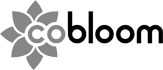Online job portals have become essential tools for modern job seekers. Instead of scanning newspaper classifieds or handing out paper resumes, candidates now rely on digital platforms that list thousands of opportunities in one place. Whether you are targeting a role at a fast growing startup or a position at a large enterprise, there is likely a site built specifically to help you find it. The best job portals simplify the process by allowing you to filter roles by title, industry, experience level, salary, and location. They also offer valuable features like resume builders, company reviews, salary data, and quick apply options, making it easier than ever to connect with employers efficiently.
With hundreds of platforms available, choosing the right job board is a critical part of your search strategy. A smart approach is to begin with niche job boards that focus on your industry or preferred type of work, then expand to major general platforms for broader coverage. Specialist job boards tend to offer more relevant and higher quality listings, reducing the time you spend filtering through unrelated roles. Once you have explored those targeted sites, the top job boards like LinkedIn, Indeed, and ZipRecruiter help ensure you are not missing wider opportunities across multiple sectors.
In this guide, we break down 16 of the best job portals for job seekers today. We start with niche job boards that serve specific industries, skills, and communities. Then we explore the leading general job boards that cover every major field. For each platform, you will find key features, job types, benefits, and drawbacks to help you decide which sites belong in your job search strategy. Let’s dive in.
Too Long; Didn't Read (TL;DR)
- Leverage niche job boards first for a focused search – specialist sites (e.g. SaaS, tech, remote work) list highly relevant jobs with less noise.
- Cobloom’s SaaS Jobs Board is a prime example, dedicated solely to SaaS industry roles, which makes finding software-as-a-service jobs quicker and easier.
- Specialized portals like AngelList (Wellfound) for startups or Dice for tech offer industry-specific openings and communities, often yielding better matches than general sites.
- Remote work job boards (e.g. FlexJobs, We Work Remotely) focus on work-from-home opportunities, helping remote job seekers find legitimate roles without sifting through on-site listings.
- Creative and nonprofit fields also have tailored boards (Dribbble for design, Idealist for nonprofit careers) that connect candidates with organizations in those sectors.
- After targeting niche sites, broaden your search on major job portals. Platforms like LinkedIn and Indeed have enormous listings across all industries, ensuring you don’t miss out on other opportunities.
- LinkedIn doubles as a professional network; it’s used by 87% of recruiters to find candidates, making it crucial for visibility, networking, and job postings.
- Indeed is one of the largest job search engines globally, aggregating millions of jobs (with ~580 million user profiles and 3.5 million employers on the platform).
- Glassdoor offers more than job listings – it provides insider company info (reviews, salaries, CEO ratings) so you can vet employers before applying.
- Each job portal has its pros and cons, so use a mix of specialist and general boards to maximize your chances. A combined approach ensures you see both highly relevant niche openings and a broad range of other opportunities.
1) Cobloom’s SaaS Jobs Board: SaaS Industry Opportunities
When it comes to Software-as-a-Service (SaaS) roles, Cobloom’s SaaS Jobs Board is a standout starting point. This niche portal (also called The SaaS Jobs Board) focuses exclusively on SaaS industry jobs, meaning every listing on the site is relevant to those looking to work at SaaS companies. Unlike generic job sites, which might bury SaaS roles among unrelated postings, Cobloom’s board curates a finely tuned set of openings that matter to SaaS professionals. You’ll find positions at SaaS startups and established cloud software companies alike, spanning roles in product, marketing, engineering, sales, and more – all within the SaaS realm. This specialization is a game-changer for candidates with SaaS experience: you won’t have to sift through irrelevant jobs to find the gems.
Key Features: The site is curated for quality and relevance. Job listings come directly from companies whose core product is software-as-a-service, so you know you’re looking at the right kind of employer. You can filter openings by role type (e.g. Product Manager, Sales Director, Software Engineer), and each description often highlights SaaS-specific skills or knowledge (like familiarity with subscription models or SaaS metrics). By focusing only on SaaS roles, the board saves you time and mental energy – no more wading through a flood of postings just to find a handful of SaaS jobs. Every posting is already the needle in the haystack.
Industries/Jobs: Only SaaS and cloud-software companies. Jobs range from technical roles (developers, DevOps, product designers) to go-to-market roles (marketing, sales, customer success) and operational roles within SaaS firms. Whether you want to join a fast-growing SaaS startup or a well-known software provider, you’ll see those listings here.
Pros:
- Ultra-Targeted: If you want a SaaS job, this board ensures every listing is relevant to that goal. That focus can cut hours off your search.
- Quality Listings: Curated postings from genuine SaaS companies (from startups to industry leaders), so you’re not dealing with miscoded or spam jobs.
- SaaS-Specific Insights: Job descriptions on the site tend to reflect SaaS-specific responsibilities and required experience (e.g. knowledge of monthly recurring revenue, product-led growth strategies, etc.), which helps you tailor your application.
Cons:
- Niche Scope: Because it’s specialized, you won’t find jobs outside of SaaS here. If you decide to pivot to non-SaaS industries, you’ll need other boards.
- Volume: The total number of listings will be smaller than a general board like Indeed (by design). While new SaaS jobs appear frequently, it’s focused on quality over quantity – great for relevance, though you might check general sites to ensure you’re seeing every possible opening.
Quick Tip: If you have SaaS experience or want to break into the SaaS field, starting with Cobloom’s board can save a lot of time. It aligns your job hunt with your specialty from the get-go. Use it to zero in on ideal roles, then you can always expand to broader sites for a comprehensive search.
2) AngelList (Wellfound): Startup and Tech Jobs
If you’re eyeing the startup scene, AngelList – now rebranded as Wellfound – is a must-visit job portal. This platform specializes in startup jobs, especially in tech, offering roles at early-stage and high-growth companies. Wellfound connects job seekers with over 130,000 startups ranging from tiny two-person teams to well-funded scale-ups. It’s known for providing unique opportunities to join early-stage companies and for offering transparency into those roles. For example, you can often see salary and equity upfront on job postings, which is a huge plus when considering startup compensation. AngelList/Wellfound essentially streamlines the startup job hunt by letting you create one profile and use it to apply to many startup jobs privately.
Key Features: One standout feature is that candidates can apply privately with a single profile – you fill out your details once (including your resume, LinkedIn, etc.), and you can apply to roles with a couple of clicks. This is efficient since startups can also reach out to you if your profile matches what they need. The site also emphasizes building a community: you can sometimes directly message founders or hiring managers, making it a bit more personal. According to one source, Wellfound “focuses on connecting job seekers with startups, providing unique opportunities to join early-stage companies”. It also has a large user base – the platform has helped connect over 8 million candidates with startups so far, indicating both a deep talent pool and lots of employer activity.
Industries/Jobs: Primarily tech and startup roles. You’ll find everything from software engineering, product management, and UX design to marketing, sales, and operations roles, as long as it’s at a startup. The jobs span various tech sectors (fintech, SaaS, biotech, etc.) and often include remote options. It’s not limited to Silicon Valley; you can find startup jobs in many cities worldwide and remote-first companies.
Pros:
- Startup Focus: Ideal if you want a job at a startup or innovative tech company – the listings are all startups, meaning dynamic environments and roles that can wear many hats.
- Transparency: Many postings list salary ranges and equity offers upfront, so you know what’s on the table.
- Large Network: Millions of candidates and startups use the platform, so it’s rich with opportunities and connections. In fact, AngelList (Wellfound) has connected over 150k startups with millions of candidates over time.
- Community & Networking: Ability to network with founders and hiring teams; you’re not just submitting into a void, there’s often communication if there’s mutual interest.
Cons:
- Startup-Centric: If you prefer a traditional corporate job or a very structured environment, the jobs here may not fit – they are mostly at startups (which can mean fast-paced, sometimes less stable or lower-paid than corporate, especially early-stage).
- Signal-to-Noise: Because it’s so popular, you might find a lot of listings to sift through, and not all will be highly relevant. (The platform can occasionally feel “noisy” with many postings, so you’ll need to use filters like location, role, etc. to find your best matches.)
- Competitive: Top startup jobs can attract many applicants, so you’ll still need to stand out. Be sure your profile is complete and showcases any startup or entrepreneurial experience.
Overall, AngelList/Wellfound is an excellent portal for tech and startup enthusiasts. It essentially created a marketplace for startup hiring. Leverage its tools like profile and messaging – and remember to tailor your approach to startup culture (emphasize your adaptability, passion for the mission, and willingness to grow with a company). It’s a different vibe from applying on a corporate site, but for many job seekers, that’s exactly the appeal.
3) Dice: Tech & IT Job Portal
For those in technology and IT, Dice is a long-established job board that’s all about tech roles. Dice is one of the leading job boards specifically for technology professionals, with a vast array of IT and developer jobs. It has a global reach but is especially known in the U.S. tech job market. If you’re a software engineer, data scientist, system administrator, cybersecurity analyst, or any type of tech specialist, Dice is tailored for you – it hosts everything from entry-level programming gigs to senior IT management positions.
Key Features: Dice offers powerful search and filtering tools geared toward tech job criteria (such as filtering by programming languages, specific tech skills, etc.). It also provides salary insights and career resources for tech pros. The platform is quite large: at any given time, there are tens of thousands of tech job listings live. In fact, Dice’s own data highlights that around 200,000 jobs are posted monthly on the site and over 7 million tech professionals use Dice – a testament to its popularity in the tech community. This means two things: plenty of opportunities, and also a big talent pool (so be prepared to polish your resume to stand out!). Dice also lets you upload your resume and create a profile so recruiters can find you, and it has email alerts for new jobs that match your criteria.
Industries/Jobs: All tech, all the time. This includes software development, IT support, networking, data science, project management in IT, QA, cybersecurity, cloud infrastructure, and more. The industries can range from tech companies (like software firms, startups) to non-tech companies hiring for tech roles (banks hiring developers, hospitals hiring IT staff, etc.), but every job on Dice is technology-focused in some way. It’s a go-to for roles like Java Developer, UX Designer, AI Engineer, IT Project Manager, etc.
Pros:
- Tech Specialty: Because it’s solely focused on tech, the job matches are more relevant for IT professionals than what you’d get on a general board. You won’t wade through nursing or marketing jobs to find the developer roles.
- Huge Volume of Listings: Dice is large in the tech world – with over 200k tech jobs posted each month and thousands of companies using it, you get exposure to many opportunities (from startups to Fortune 500 companies).
- Career Resources: The site offers tech career advice, salary surveys (like annual Dice Tech Salary Report), and news about tech hiring trends, which can be useful in your job hunt and negotiations.
- Employer Insights: Some job postings include info about the employer or integrated company ratings. Plus, Dice often features recruiters actively searching the database, so a good profile can attract interest.
Cons:
- Competition: With 7+ million tech professionals on the platform, expect competition. Recruiters might get inundated with applicants for popular roles, similar to general sites.
- Account Required for Full Features: While you can search jobs openly, you’ll likely need to sign up (free) to apply or to get the most out of features like alerts and profile visibility. Not a huge con, but another account to manage.
- Tech Focus Only: As a niche board, it’s not useful if you decide to explore non-tech careers. Also, very specialized tech roles (like niche legacy systems) might not have as many listings as broader dev roles – though Dice’s inventory is quite comprehensive in IT.
- Quality Varies: Most postings are legit (often direct from employers or recruiters), but like any large board, occasionally you might see recruiter duplicates or older posts that haven’t been refreshed. Dice has tools to sort by date to help with this.
In summary, Dice is a powerhouse for tech job seekers. It’s often one of the first stops for IT professionals because it speaks your language – literally, you can search by programming language or tech skill. Use it to immerse yourself in what the tech job market is offering. A tip: set up email alerts for your key job titles on Dice, so you’ll know when fresh postings hit the site. This gives you a chance to apply early, which can be crucial in competitive tech roles.
4) FlexJobs: Remote & Flexible Work Jobs Board
If you’re specifically looking for remote work or flexible schedule jobs, FlexJobs is a highly reputed portal to consider. FlexJobs is unique in that it specializes in vetted remote, work-from-home, and flexible job opportunities across various industries. The site is known for its thorough screening of job listings to weed out scams or sketchy postings – a common issue in the work-from-home job world. As a result, FlexJobs has become a trusted resource for finding legitimate remote jobs, freelance gigs, and other flexible roles.
Key Features: FlexJobs is a subscription-based service. Job seekers pay a membership fee (either monthly or for a longer term) to access the full listings and features. In return, FlexJobs provides a clean, ad-free experience with a lot of extras. It currently offers an enormous range of remote openings – on the order of 128,000+ jobs from over 7,000 companies at the time of writing. These include full-time remote positions, part-time work, freelance contracts, and other flexible arrangements. FlexJobs allows you to use advanced filters (by job type, remote level, career level, etc.) and also provides skills tests, webinars, and expert articles for members. Essentially, it’s a one-stop shop if you’re dedicated to landing a remote or flexible role.
Industries/Jobs: Very broad – any job that can be done remotely or with a flexible schedule could appear on FlexJobs. This spans tech (lots of remote developer and IT jobs), writing and editing, customer service, marketing, education (e.g. online teaching/tutoring), virtual administration, healthcare (telehealth roles), consulting, and more. The common thread is not industry, but flexibility. You’ll see listings from big-name companies that offer remote options, as well as fully remote companies and startups.
Pros:
- Curated, Scam-Free Listings: FlexJobs’ biggest selling point is quality control. They research and hand-screen every job, so you’re far less likely to run into scams or bogus “work from home” schemes here, unlike on some free boards. This peace of mind can save a lot of hassle.
- Remote Focus: The site is dedicated solely to remote/flexible jobs, so every result is potentially a remote/work-from-home opportunity. No need to wade through on-site jobs hoping for remote options – it’s all telecommuting-friendly.
- Huge Range of Opportunities: With tens of thousands of listings and thousands of companies, you’ll find roles at all levels (entry to executive) and across many fields, as long as they have remote potential. Companies like Dell, Apple, Kaplan, and many startups have used FlexJobs to find remote talent.
- Extra Benefits for Members: Subscribers get access to skills tests to prove proficiencies (e.g. in Excel, coding, etc.), exclusive member webinars and virtual job fairs, and lots of career advice content. FlexJobs essentially also educates you on being a successful remote worker.
- User-Friendly Experience: No ads, no distractions. The interface is pretty straightforward, and you can save searches or set alerts. They also have a mobile app to browse jobs on the go.
Cons:
- Paid Membership: The obvious downside is cost – you have to pay to use FlexJobs fully. While the fee is relatively low (and often there are promo codes available), some job seekers might hesitate to pay when so many other boards are free. However, consider it an investment in not wasting time on bad leads.
- Not All Jobs Are Exclusive: Many of the listings on FlexJobs are also available on company sites or other boards. You’re paying for the curation and convenience, not totally unique jobs. A diligent searcher could find some of the same postings elsewhere (though it might take much more effort and still not filter scams as well).
- No Resume Database for Employers: FlexJobs is about you finding jobs, not about recruiters finding you. Unlike LinkedIn or Indeed, employers don’t browse your profile on FlexJobs – they only see you when you apply. So you still need to put in the applications.
- Some Older Listings: Occasionally, because they list jobs from many sources, you might encounter a posting that was filled or expired, although FlexJobs strives to keep things updated. Always check the date on postings.
In essence, FlexJobs is ideal if you’re committed to a remote job search and willing to pay for a premium, curated experience. Many users find that the time saved and the reduced risk of scams are well worth the subscription. If you do join, make use of all its features: attend their webinars (to learn remote work tips), take a few skills tests to boost your profile, and read their blog for advice on remote interviewing, etc. It’ll help you put your best foot forward in the virtual job market.
5) We Work Remotely: 100% Remote Jobs
Another excellent site for remote job seekers is We Work Remotely (WWR). As the name suggests, this job board is entirely dedicated to remote jobs – in fact, it’s one of the largest remote work job boards in the world. WWR has been around for a while and has a strong reputation among digital nomads and telecommuters. Companies that truly embrace remote work often post here to find talent that’s not location-bound.
Key Features: We Work Remotely is known for its simplicity. The website is straightforward: you can browse jobs by category (Programming, Design, Marketing, Customer Support, etc.) or search by keywords. There’s no login required to view or apply to jobs in most cases; the site typically links out to the company’s application page or an email. WWR’s focus means you won’t find any on-site jobs – every listing is some form of remote (some might have a time-zone preference or country restriction, but no physical office requirement). The site boasts a wide range of industries and roles all filtered to be remote-only. Job descriptions are usually detailed, and companies often specify if a role is timezone-specific or truly work-from-anywhere. They also offer a daily or weekly email of new remote jobs if you subscribe.
Industries/Jobs: A broad mix, with an emphasis on tech because many remote jobs are tech-friendly. You’ll see lots of software development jobs (for various programming languages, web, mobile, etc.), design jobs (UI/UX, graphic design), product management, digital marketing, writing/content, customer support, and others. Even fields like accounting, HR, or legal occasionally have remote listings here. Companies posting could be fully remote tech companies, startups, or even traditional companies offering a remote option. The common thread is that roles can be performed remotely. Both full-time and freelance/contract positions are listed.
Pros:
- Remote-Only Focus: Every job is remote, period. This focus ensures that as a remote job hunter, you aren’t wasting time on in-office roles – WWR guarantees high-quality remote listings tailored to what you want.
- Large and Active: It’s one of the largest remote job boards globally, which means lots of new postings daily. Many popular remote-friendly companies (like Automattic, Basecamp, Stripe, etc.) have used WWR to hire.
- Easy to Use: The site is very easy to navigate. Categories and search functions help you drill down quickly (for example, you can click “Programming” or “Customer Support” to filter jobs by those areas). No need to create an account or profile just to browse jobs.
- Detailed Listings: Posts often include thorough job details since remote employers know candidates may be anywhere and not familiar with their company. You usually get a clear idea of the role, requirements, and how to apply.
- Community and Resources: WWR has a blog and resources about remote work, plus they occasionally host events or have a Slack community for remote workers to network.
Cons:
- High Competition: Because WWR is popular among remote workers worldwide, jobs here can receive a lot of applications. A “Work from Anywhere” listing can attract talent from dozens of countries. This means competition is global and tough, especially for coveted roles at well-known companies.
- Limited Search Features: The site is simple, which is usually good, but it lacks some advanced search or filter capabilities that larger job portals have. You might have to manually sift through categories or rely on the search bar.
- Fewer Entry-Level Roles: Many remote jobs require some experience. On WWR, you’ll see a lot of mid to senior-level roles; true entry-level remote jobs (especially non-technical ones) can be rarer. That’s partly the nature of remote work – many employers want proven remote-capable employees.
- No built-in profile/resume system: Unlike LinkedIn or Indeed, you don’t upload your resume to WWR for recruiters. You apply externally. So there’s no passive exposure; you have to actively send applications for each listing.
Unique Advantage: WWR’s biggest advantage is its reputation in the remote community. It’s often the first stop for companies that are fully remote to advertise jobs, so by checking it regularly, you get first dibs on some of the best remote opportunities out there. The site’s operators also maintain quality – companies pay to post, which usually means they are serious (less spam or junk postings).
For best results, treat applying to WWR jobs like a sprint: remote roles can close fast. If you see something that fits, try to apply ASAP and tailor your application to remote work aspects (mention your remote work experience or how you’re set up for remote success). And consider timing – since roles are global, sometimes applying overnight or off-hours (relative to the company’s time zone) is fine, but just don’t delay too long.
6) Dribbble: Design & Creative Jobs Board
For creatives, especially in graphic and digital design, Dribbble is a top community and a great job resource. Dribbble is widely known as a platform where designers showcase their portfolios and creative work, but it also hosts a job board specifically for design and creative roles. In fact, Dribbble markets itself as the #1 job board for graphic design jobs, and it’s heavily used by companies looking to hire designers. If you’re a UI/UX designer, graphic designer, product designer, art director, or any type of visual creative, Dribbble’s job portal is worth checking out.
Key Features: The Dribbble job board is integrated into the Dribbble platform, which means many job postings are from companies that are design-oriented or at least appreciate the Dribbble community. You’ll find full-time positions as well as freelance and contract gigs, often clearly separated. One cool aspect: because Dribbble is a portfolio site, sometimes job postings will allow you to apply by sharing your Dribbble profile or portfolio, which is convenient for designers. Dribbble also has a global reach – it gets about 16.8 million visitors per month, meaning lots of exposure. Over 60,000 companies have used Dribbble’s job board to find designers, including big names like Amazon, Facebook, Google, Airbnb, etc., which lends credibility that high-quality jobs are posted. There are filters for location (including remote) and job level. Additionally, Dribbble’s community aspect means you can network; if you have work showcased on your profile, employers might even approach you.
Industries/Jobs: Primarily creative industries and roles. Common listings on Dribbble’s job board include web and mobile UI/UX designers, visual designers, product designers, graphic designers, brand designers, illustrators, and sometimes creative director or design manager roles. Many are in the tech industry (since tech companies need product and web designers), but also roles in marketing agencies, media, gaming, e-commerce, and any field where strong visual design is needed. Freelance project opportunities (for designers) are also present. It’s less about industry and more about the design function across industries.
Pros:
- Design-Centric: Every job is for designers or closely related creative roles. This focus means employers on Dribbble are actively seeking design talent, not generic hires. As a designer, you are the star of the show here, not an afterthought.
- Massive Designer Community: Dribbble’s huge user base (millions of designers) makes it attractive to companies, so they consistently post quality jobs. With over 16 million monthly visitors and thousands of companies using it, the volume and visibility of opportunities is high.
- Portfolio Integration: You can leverage your Dribbble portfolio when applying, showcasing your work directly. If you already have an active profile with your designs, applying to jobs is a more seamless experience (and employers often browse candidates’ Dribbble shots to evaluate style and skill).
- Global and Remote Opportunities: You’ll find listings for on-site roles in various cities worldwide and many remote-friendly design jobs. Design is a field very conducive to remote work, and Dribbble being an online community reflects that in its listings.
- Company Quality: Many design-forward companies (e.g., those who value great design) hire here, which could mean better work environments for designers. Being trusted by companies like Disney and Facebook (as noted in one review) indicates the caliber of employers you might encounter.
Cons:
- Highly Competitive for Top Jobs: Just as companies know Dribbble is a great place to find designers, designers know Dribbble is a great place to find jobs. Expect competition, especially for roles at well-known companies. You may be up against a global talent pool of top-notch designers.
- Portfolio Needed: If you haven’t built a strong design portfolio, you might struggle here. Dribbble is all about showcasing work. A simple resume won’t cut it for many roles – you’ll need to demonstrate your design skills visually. This is less a con of Dribbble and more a reality of the field, but it’s accentuated on this platform.
- Paid Features for Job Seekers: Dribbble itself is free to use, but it offers a “Dribbble Pro” membership for job seekers that can give you benefits like unlimited message to hiring managers or exclusive freelance project listings. It’s not required, but something to be aware of (there’s a cost).
- Niche – Only Design: Again, as a niche board, it’s not useful for non-design roles. If you’re a multi-disciplinary creative (say design + coding), you might need to supplement with other sites for roles that blend skill sets.
- No Traditional ATS: Applying through Dribbble might sometimes just redirect you to an email or a form. It’s not like Indeed where you have a one-click apply stored resume for every job; each application might be a bit manual (which can be good or bad).
In a nutshell, Dribbble is a fantastic resource for designers. It’s essentially where the design community congregates, so the jobs you find here are looking for exactly people like you. To maximize your chances, invest time in your Dribbble profile: upload your best work, curate your portfolio, and maybe engage with the community (likes, comments) to get noticed. When you apply, mention that you saw the job on Dribbble – it signals you’re plugged into the design world. For creative professionals, this portal often leads to roles where design is valued, and that can make a huge difference in job satisfaction.
7) Idealist: Nonprofit & Social-Impact Jobs
Not everyone’s job search is about the corporate ladder – if you’re passionate about nonprofits, NGOs, or social-impact work, Idealist is the go-to job portal. Idealist.org is the largest nonprofit job board and volunteer opportunities board out there, connecting mission-driven people with organizations that do good. It’s a platform where millions of “idealists” (as they call them) gather, whether to find a job at a charity, an internship with a humanitarian organization, or a volunteer gig to help their community.
Key Features: Idealist isn’t just a job board; it also lists internships, volunteer opportunities, and even events and action opportunities. However, for our purposes, its jobs section is extremely robust for anything nonprofit or education or government-related. The site reports a global network of 130,000+ organizations and attracts over 1 million site visitors per month, which shows you the scale – it’s huge. You can search by keyword and location, and also filter by job function or issue area (for example, human rights, environment, education, etc.). Each listing is tied to an organization profile, so you can click to learn about the organization’s mission, which is great context when applying. Idealist also offers a Nonprofit Salary tool (to research compensation in the sector) and career resources geared toward social-impact careers. Many jobs on Idealist are in the U.S., but it’s a global site, so you’ll see opportunities from around the world, including remote roles in the nonprofit sector.
Industries/Jobs: Nonprofit organizations, international NGOs, government agencies, social enterprises, and educational institutions are the typical poster on Idealist. The jobs themselves range widely: program coordinators, fundraising/development officers, grant writers, community organizers, policy analysts, researchers, teachers (for nonprofits or special schools), counselors, advocacy leads, and even technical roles at nonprofits (like an IT manager at a charity). Essentially, if the organization’s aim is social impact or public service, Idealist is the place to find their opportunities. It’s also popular for international development jobs (think United Nations, World Bank, etc. positions, which sometimes get listed, or smaller NGOs working abroad).
Pros:
- Mission-Focused Listings: Every job on Idealist has a “do-good” mission attached. If you want a career aligned with your values or a cause, this is where you find it. It’s inspiring to browse because you see work that matters for communities, the environment, social justice, etc.
- Comprehensive Nonprofit Network: With 130k organizations on board, from local grassroots groups to big global NGOs, the breadth is amazing. You can discover organizations you never knew existed, broadening your options.
- Jobs + Internships + Volunteering: You can mix and match search – maybe you’re open to a paid job or a stipend internship or even volunteering to get your foot in the door. Idealist lets you access all those in one site. This is useful if you’re early career or switching into nonprofits and would consider different types of roles.
- Targeted Filters: The ability to filter by cause (issue area) is fantastic. Want to work in environmental conservation? Or youth education? You can hone in on those niches easily. This is something general sites can’t do as well, because Idealist has those categories built in.
- Free and Easy to Use: It’s free for job seekers (organizations pay modest fees to post jobs). You don’t even need an account to start searching, though if you create one, you can get email alerts and save favorites. No paywall, unlike some specialized sites.
- Global Reach: Many international opportunities are listed. If you dream of working abroad for a nonprofit or joining the Peace Corps or such, Idealist will show you options.
Cons:
- Salary Range: Nonprofit jobs often pay less than their private-sector counterparts. On Idealist, many listings will be honest about this, but some smaller orgs might not list salary at all. You might need to do extra research or use their salary explorer to gauge if the pay meets your needs.
- Competition in Popular Cities: In major nonprofit hubs (NYC, DC, etc.), jobs can get a lot of applicants. Also, some roles (like at prestigious international NGOs) are very competitive. The platform is well-known in the nonprofit community, so expect motivated candidates.
- Fewer Tech/Corporate Roles: If you’re a software developer or accountant, etc., looking to apply your skills in a nonprofit, the volume is lower than on tech-oriented or corporate boards. Those roles exist on Idealist, but the majority are programmatic or administrative in nature for nonprofits.
- No Resume Database: Similar to others like WWR, Idealist doesn’t let you post a resume for recruiters to find. It’s about you finding the job and applying directly. So you have to be proactive.
- Some Unpaid Listings: Because it also lists volunteer gigs and internships, sometimes your search results might include unpaid opportunities. Be sure to differentiate if you strictly need a salaried job (use the filters to show paid roles).
One piece of advice: when applying via Idealist, embrace the mission-driven aspect. Nonprofits and NGOs love to see candidates who are passionate about their cause. Tailor your cover letter to express why you care about their mission, not just why you have the skills. That cultural fit can be as important as qualifications in this sector. Also, check the “Resources” section on Idealist – they have great tips for nonprofit resumes and interviews. Overall, Idealist is a treasure trove for socially conscious job seekers, helping you find work that aligns with making a difference.
8) The Ladders: High-Paying Executive Careers
If you are an experienced professional aiming for six-figure salaries or executive roles, The Ladders (often just called “Ladders”) is a platform tailored to that segment. Ladders has branded itself as the home of $100K+ jobs, focusing on connecting seasoned professionals and executives with high-paying opportunities. It covers various industries but always tilts towards senior-level positions or jobs requiring significant experience.
Key Features: Ladders operates a bit differently than broad job boards. It often requires creating an account to view full job details, and it encourages job seekers to upload their resume for a sort of evaluation. They offer a free membership tier and a premium tier; the premium (paid) membership unlocks features like seeing all posted jobs, applying with one click via “Apply4Me” where Ladders staff help fill applications for you, etc. One of their selling points is that all jobs on Ladders have salaries of roughly $100k or more – meaning they try to filter out lower-paying jobs, giving you a curated list of lucrative opportunities. They also have their own articles and career advice aimed at high earners (executive resume tips, leadership job search, etc.). For employers, it boasts a database of highly qualified candidates (they claim millions of users, all focused on upper-level roles). So as a candidate, you’re in a sort of exclusive club of experienced professionals.
Industries/Jobs: Quite broad in terms of industries – you’ll see tech, finance, healthcare, marketing, engineering, etc. – but at senior levels. Common listings might be Directors, VPs, C-Suite roles (CFOs, CTOs, etc.), senior managers, lead engineers, high-level consultants, and experienced individual contributors like a Principal Software Developer or a Senior Data Scientist. Many roles are in the corporate world and often require 5-10+ years of experience. Geographic focus is largely U.S. (especially big metropolitan areas), and some in Canada or other English-speaking markets. Remote high-level jobs also appear. Essentially, Ladders is less about what industry and more about the career level and salary bracket.
Pros:
- Quality/Salary Filter: The biggest advantage is that jobs are pre-filtered for high salary (high responsibility) roles. If you’re only interested in jobs paying $100k and above, Ladders saves you from scrolling through mid-level or low-paying jobs. It’s a time-saver for exec-level job hunts.
- Executive Focused Resources: Ladders often provides insights and content specifically for executive job seekers – from networking advice to leadership resume writing. They understand this crowd, which can make the user experience feel more relevant if you’re in that stage.
- Fewer Entry-Level Applicants: Because it’s known as an executive job site, you won’t have entry-level candidates flooding the applicant pool. Employers on Ladders are expecting seasoned applicants, and as a seasoned applicant you’ll be among peers. (It’s still competitive, but at least you know everyone applying meets a certain baseline.)
- Apply4Me Feature: For premium members, the site offers an “Apply4Me” service where they will fill out those tedious multi-step applications on company websites on your behalf using your profile info. It’s a unique perk that can save time if you’re applying to many roles, though of course it comes at a cost.
- Large Network of High-Profile Jobs: Ladders claims a large user base and job listings from many reputable companies. You might find some executive postings here that aren’t widely advertised elsewhere because they target this specific pool. Recruiters for high-end jobs might use Ladders to zero in on qualified folks.
Cons:
- Limited to High Experience: If you’re not already mid-career or above, Ladders is not very useful. It’s niche in level – for example, new grads or those with just a couple of years experience won’t find much here. As one review pointed out, it’s primarily for those who have at least 5 years in their field.
- Membership Cost: The free account on Ladders gives limited access (you might see some job matches, but not all details and limited ability to apply). The premium is fairly pricey compared to other services – often around $30/month (sometimes discounted if you commit to a year). This is a barrier if you’re unsure about paying. However, you might use it for a few months during an active search and then cancel.
- Fewer Listings (Compared to Giants): By nature of being selective, the number of jobs on Ladders is less than on Indeed or LinkedIn. You might still need to check those broader sites for a complete view of the market. Ladders may miss some high-paying jobs that don’t get posted there.
- Reputation Mixed: Over the years, Ladders has gotten mixed reviews from users. Some appreciate the targeted approach, others felt the jobs they got could be found elsewhere or that the site’s value wasn’t worth the fee. Also, not all jobs are $100k guaranteed (some might be lower base with potential bonus, etc.). Still, it’s their niche, but just something to be aware of.
- Not for Junior/Mid Roles: To reiterate, even if you are willing to accept lower pay but have experience, that’s not what Ladders curates. They explicitly cater to $80k+ (or $100k+) roles. So it’s not flexible if you want to cast a wider net; you’d supplement with other sites for any opportunities below that threshold.
In conclusion, The Ladders can be a useful arrow in your quiver if you are targeting high-level positions. It essentially brands you as a serious candidate in that space (since you’re on that platform). Just remember it shouldn’t be your only tactic – networking and executive recruiters are also key at this level. Use Ladders to spot attractive openings and to research what kind of top-tier roles are out there and what they demand. And if you do invest in a premium membership, maximize it by using all features (like the Apply4Me and any career consultation they offer). In the high-stakes job search game, every edge can help.
9) LinkedIn: Professional Networking & Job Search
Moving on to the generalist job portals, it’s impossible not to start with LinkedIn. LinkedIn is more than a job board – it’s the world’s largest professional networking platform – but its job search functionality is one of the most powerful tools for any job seeker. With LinkedIn, you get a mix of social networking and job listings in one place, which can lead to opportunities both advertised and hidden. As of recent statistics, LinkedIn has over 875 million members worldwide, and it’s a hotspot for recruiters: an estimated 87% of recruiters use LinkedIn to find job candidates. Those numbers highlight why LinkedIn should be part of your strategy.
Key Features: On LinkedIn Jobs, you can search for openings by keyword, location, and other filters like experience level or company. Many jobs have an “Easy Apply” option, allowing you to submit your LinkedIn profile (and maybe an attached resume) with one click, which simplifies applying (though it’s still wise to tailor your resume offline). LinkedIn also personalizes job recommendations for you based on your profile. A unique aspect is the ability to see if you have any connections or alumni working at a company with a job posting – this opens the door to reaching out for referrals or insights. Moreover, LinkedIn lets you set your profile to “Open to Work” which quietly signals recruiters that you’re job searching. The platform includes company pages (useful for research), and you can follow companies to get notified of new jobs. There’s also a feature where you can see how many applicants a job has and some data on your competition (like education level, skills, etc., if you have Premium). Essentially, LinkedIn blends a traditional job board with a networking platform.
Industries/Jobs: All industries and all levels, from internships to executive roles. LinkedIn’s job listings are incredibly broad: tech, finance, marketing, healthcare, education, government, etc. Everyone posts here – whether it’s a Fortune 500 corporation looking for a VP, a small startup hiring a software engineer, or a nonprofit seeking a project coordinator. It’s global, so you’ll see jobs in countless countries. Some roles might only be advertised on LinkedIn and not on other boards, especially if they’re trying to tap into professional networks or get referrals. Additionally, a lot of recruiters proactively headhunt on LinkedIn even if a job isn’t posted – they search for people with certain titles or skills. So having a presence can lead to unexpected opportunities (you might get a message, “I have a position you might be interested in…”).
Pros:
- Massive Network & Visibility: Simply put, everyone is on LinkedIn – recruiters, hiring managers, and professionals of all stripes. By being active on LinkedIn, you increase your visibility dramatically. You might discover or be discovered for jobs you wouldn’t have otherwise.
- Job Search + Networking: You can apply to jobs and simultaneously reach out to contacts at that company for advice or referrals. This one-two punch can greatly improve your chances. It’s often said many jobs are filled via networking; LinkedIn facilitates that even for advertised roles.
- Rich Company Insights: When you view a job, LinkedIn often shows info about the company (like number of employees, people in your network who work there, recent posts from the company, etc.). It even shows alumni from your school who work there. This context can help you tailor applications or prepare for interviews.
- Easy Apply Convenience: The Easy Apply feature is a double-edged sword (because it makes it easy to apply, so lots of people do), but it’s definitely convenient for the seeker. You can fire off applications quickly for roles where you meet the criteria. Just ensure your profile and attached resume are up to date.
- Endorsements & Recommendations: Your LinkedIn profile can have skill endorsements and actual recommendation write-ups from colleagues. When recruiters view your profile as part of an application, these elements can supplement your resume and give a fuller picture of you.
- Recruiter Outreach: You can let recruiters know you’re open (using the Open to Work setting), and many recruiters will come to you. Often higher-level or niche roles are proactively recruited on LinkedIn without public postings. So it creates opportunities beyond the listed jobs.
- Learning and Branding: LinkedIn also offers LinkedIn Learning courses and encourages posting content. While not directly a job search feature, taking relevant courses (like a certification) or posting industry-related content can boost your profile and attract opportunities organically.
Cons:
- High Competition & Noise: Because it’s so easy to apply on LinkedIn and it’s so widely used, job postings can get hundreds of applicants in days. There’s also a lot of “noise” – generic applications, people clicking Easy Apply without tailoring, etc. This means standing out is hard; you should still pair a LinkedIn application with other efforts (like a direct company site application or networking).
- Recruiter Spam/Scams: Most recruiter messages are legit, but with such a large platform, you might get dubious “business opportunities” or even the occasional scam connection. Use judgment and verify recruiters’ identities/companies before engaging deeply.
- Profile Publicity: Your job search activity can sometimes be visible (for example, if you update your profile a lot, your network might see it unless you adjust settings). Also, if you’re currently employed and don’t want your boss to suspect you’re looking, you have to be a bit careful on LinkedIn (though the Open to Work can be set to hide from people at your company).
- Premium Cost (Optional): LinkedIn has a Premium Career subscription that unlocks extra features like seeing everyone who viewed your profile, InMail to message people you aren’t connected to, more insights on job postings (like how you rank among applicants), etc. This isn’t necessary, but some job seekers feel pressure to get it. It can help but it’s another cost if you choose it.
- Focus on Personal Branding: Not exactly a con, but to use LinkedIn effectively, you need a well-crafted profile with a good photo, a compelling summary, etc. This takes effort. A barebones profile will not attract much attention, so you must invest time in building it, asking for recommendations, listing accomplishments, etc. Some people find this tedious or challenging.
Unique Tip: LinkedIn offers a feature where you can “Follow” specific hashtags or topics (like #hiring or #remotework) and also join LinkedIn Groups related to your field. Sometimes, jobs are shared in groups or via posts with hashtags rather than formal listings. Being active in relevant groups and engaging with content can surface hidden opportunities and also expand your network (which indirectly helps your job search).
All in all, LinkedIn is often the centerpiece of a modern job search. Use it not only to find posted jobs, but to research and network. For any given job you apply to, check if you know anyone at the company or know someone who knows someone – then reach out for an informational chat or referral. That can make your application jump out from the digital pile. And keep your profile polished: treat it like a dynamic resume that also shows a bit of your personality and career story. Many recruiters will look you up on LinkedIn even if you applied with a traditional resume, so it’s absolutely part of your “professional first impression.”
10) Indeed: Massive Job Search Engine
When it comes to sheer volume of job listings, Indeed is often considered the heavyweight champion. Indeed is a job search engine/aggregator that scrapes and hosts millions of job postings from company career pages, staffing agencies, other job boards, and also allows direct postings. It’s one of the most-visited job sites worldwide. For job seekers, Indeed offers a simple and powerful way to search across many sources at once – think of it as the Google of job searches. With its global reach, Indeed currently has an astonishing user base: roughly 580 million job seeker profiles and 3.5 million employers interacting on the platform. Those figures reflect why practically every job seeker ends up on Indeed at some point.
Key Features: Indeed’s interface is straightforward: enter a job title or keywords and a location, hit search, and you’ll get a huge list of results. You can filter by parameters like salary range, job type (full-time, contract, etc.), experience level, and more. Indeed also introduced a salary estimator that shows a ballpark figure for jobs if the listing doesn’t specify it (based on aggregated data). You can upload your resume to Indeed to quickly apply to jobs that allow Indeed Resume submissions, and employers can find your resume (if you make it public) to reach out to you. There is an “Easy Apply” equivalent (often “Apply Now” on Indeed) for many jobs, whereas some will redirect you to the employer’s site. Indeed also provides company reviews and ratings contributed by users, similar to Glassdoor, which is handy to research prospective employers. You can set up email alerts for new jobs matching your search criteria daily or weekly. And it’s free to use for job seekers. The mobile app is quite handy too for job searching on the go.
Industries/Jobs: Everything under the sun. Indeed is completely generalist, listing jobs in all industries and at all levels. From hourly retail jobs to nursing positions to software engineering and executive roles – if an employer has posted it somewhere online, Indeed likely has it indexed. It includes a lot of local jobs and blue-collar jobs (many small businesses post there directly), as well as white-collar and tech jobs. It’s international, with dedicated sites for many countries, and you can search globally. Because of the breadth, Indeed is especially good for casting a wide net or if you’re looking in a less internet-savvy industry where Indeed might be the main place jobs are posted.
Pros:
- Unmatched Volume: Simply put, the most jobs. Indeed aggregates listings from multiple sources, meaning you often see more results here than on any single other board. It’s great for discovering opportunities you might miss if you only check one or two company sites or smaller boards.
- One-Stop Search: Instead of visiting 10 different job sites, Indeed lets you search across many at once. It can replace going to each individual company’s career page, as many of those jobs end up on Indeed. This saves time and effort.
- User Base and Success Stories: With hundreds of millions of profiles and matches, Indeed has matched “millions of people with new jobs” as they claim. Many people have landed jobs through Indeed, so it’s proven.
- Company Reviews & Info: Indeed’s inclusion of company pages with reviews (it bought a company called Workopolis years back and integrated features similar to Glassdoor) means you can often see star ratings and read some reviews without leaving the site. It’s helpful to gauge employer reputation while you browse jobs.
- Flexibility and Control: You can use Indeed just as a search engine without even logging in, which some appreciate for privacy. Or you can go all-in, upload a resume, and use it as an application hub. That flexibility is nice. And you can set privacy levels on your uploaded resume (public for recruiters or private).
- Advanced Filters & Alerts: Indeed has robust filtering (e.g., you can filter by estimated salary >= X, which is great to weed out low-paying jobs). The email alerts, once set up, ensure you don’t miss new listings – they come right to you.
Cons:
- Overwhelming: The huge volume can be a double-edged sword. You might get hundreds of results and a lot of them may be not quite what you want (e.g., similar titles in different fields). It can be overwhelming to sort through and requires refining your search terms or filters.
- Duplicate Listings: Sometimes the same job can appear multiple times in Indeed’s results if it’s posted on different sites or by different agencies. Indeed tries to consolidate duplicates, but you might still run into clutter.
- Quality Control: Since Indeed scrapes widely, occasionally scammy or sketchy jobs slip through (though they do remove ones that are reported). Also, third-party recruiting firms posting vague jobs can be common. Always apply common sense and research if something looks off (e.g., the classic “Work from home, make $1,000/day!!!” definitely not legit).
- Competition (Popular Site): Because Indeed is so popular, jobs posted directly on it can get swamped with applicants. Employers sometimes get hundreds of resumes from Indeed in a short time, which can make it harder to stand out. Again, complement your Indeed application with other steps if possible (like contacting the employer or applying on their website too).
- Limited Profile Depth: An Indeed resume is basically just your resume. It doesn’t showcase projects, portfolios, or recommendations like LinkedIn might. So it’s utilitarian. Employers might still move the conversation off Indeed quickly (like asking for additional info or interviews). Indeed itself isn’t a networking platform, it’s more transactional in that sense.
- Sponsored Jobs and Ads: The top results are often sponsored (paid) listings. They’re real jobs, but sometimes the ones at the very top are there because employers paid, not because they’re the best match. Also, you might see banner ads (for courses, etc.) which can be slightly distracting.
Tips for Using Indeed Effectively: Use quotation marks or advanced boolean in your search if you’re getting too many irrelevant hits (e.g., searching “Project Manager” in quotes might help if you’re getting everything with “project” or “manager” separately). Set up multiple alerts for slightly different queries covering your range of interests. Since Indeed might email you daily, you can act fast on new postings. Also, check out Indeed’s salary search or trends tools (they have some labor market data tools) to gauge salaries and hiring trends in your field. And definitely read the company reviews section when considering an employer – it might have fewer reviews than Glassdoor for some companies, but it’s still valuable insight into workplace culture and pay.
In summary, Indeed is a must-use because of how comprehensive it is. Even if you prefer niche boards or LinkedIn, give Indeed a search to see if something else pops up. It often does. Think of it as casting the widest net possible – you then have to reel in and sort the catch, of course, but at least you’ve gathered a lot of opportunities in one sweep.
11) Glassdoor: Company Insights + Job Listings
Glassdoor is well known for its database of company reviews and salary information, but it’s also a major job portal for finding and applying to jobs. In fact, Glassdoor has become a hybrid: part job board, part employer review site, and part research tool for job seekers. For anyone who cares not just about finding a job, but finding the right job at a company with a good culture and fair pay, Glassdoor is an invaluable resource. It provides considerably more insight about companies than most job sites, which helps you make better decisions.
Key Features: The hallmark of Glassdoor is the ability to see reviews, ratings, and salaries for companies – often left anonymously by employees or interview candidates. When you search for jobs on Glassdoor (which you can do by title/keyword and location like other boards), each job listing is usually attached to a company profile. You can click that profile to see things like the company’s overall rating (1 to 5 stars), CEO approval rating, what employees say are pros and cons of working there, and typical salaries for various roles at that company. They even have interview reviews where people share what the interview process was like. This is incredibly helpful intel when you’re considering applying or prepping for an interview. As for the job board aspect, Glassdoor aggregates jobs similarly to Indeed (they’ve actually merged with Indeed on the back-end in some ways since both are owned by the same parent now). You can create a Glassdoor account (free) and apply to jobs, some directly through Glassdoor’s interface (one-click apply if your resume is uploaded) and others via the employer’s site. You can also set up job alerts. Glassdoor’s search filters include things like company rating (so you could, for example, search for “Software Engineer” jobs at companies rated 4 stars and above in New York). There’s also a “Easy Apply” filter to quickly find jobs you can apply to on Glassdoor without leaving the site.
Industries/Jobs: All industries and levels, similar to Indeed or LinkedIn in breadth. Glassdoor is used widely by employers across tech, finance, healthcare, manufacturing, retail – you name it. It’s particularly popular in the U.S. and also has presence in many countries. Because Glassdoor appeals to savvy job seekers who care about workplace culture, a lot of the companies active on Glassdoor are keen on employer branding (i.e., they care about their reputation). That could mean you’ll find a lot of mid-size to large companies here, but plenty of smaller ones too. There’s no real limitation on the types of jobs – you’ll find hourly roles up through executive roles listed.
Pros:
- Company Transparency: Glassdoor’s biggest pro is the wealth of company information available alongside job listings. You can see if employees are satisfied, check salary ranges to know if an offer is fair, and read about the interview experiences to prepare. This helps you target companies where you’ll thrive and avoid ones with red flags.
- Integrated Job Search: You can go from researching a company to seeing their open jobs in one click, and vice versa. It’s a seamless way to combine job hunting with employer research.
- Salary and Benefits Details: Many job postings on Glassdoor show a salary estimate or range (if the company doesn’t list it, Glassdoor often provides an estimate based on data). Also, company profiles include reported salaries for different positions and even benefits reviews. This gives you negotiating power and realistic expectations.
- “Know Your Worth” Tool: Glassdoor offers a personal salary estimator called Know Your Worth, where you input your title, experience, etc., and it gives you a market value. Not directly a job-search feature, but helpful in understanding what you should aim for as you look at jobs.
- User Experience: The interface is user-friendly, often showing the job description and company info side by side. Also, Glassdoor has mobile apps that are pretty smooth for browsing jobs and reading reviews on the go.
- Job Alerts and Recommendations: Like others, you can get emails for new jobs, and Glassdoor will also recommend jobs based on your activity. They sometimes highlight companies that are a “Good Match” for you based on your profile or past searches.
- Interview Prep: The interview questions section (where people list questions they were asked) is pure gold when you have an interview lined up. If you apply via Glassdoor and then get called, you can potentially find exactly what that company tends to ask in interviews by reading others’ accounts.
Cons:
- Account Required for Info: To access most of the juicy info (like salaries, reviews, etc.), Glassdoor forces you to create a free account and contribute (you often have to submit a review or salary of a past employer to unlock full access). This quid pro quo model can be a bit annoying if you’re a first-time user with no info to contribute yet. But it’s free money-wise, just a hurdle.
- Data Accuracy: While employee reviews are great, they’re subjective. Sometimes disgruntled employees post very negative reviews, or overly loyal ones post positives – you have to read with a discerning eye and look for patterns. Salary reports can be outdated or too few in number to be precise. So treat the info as guidance, not gospel.
- Job Listing Overlap with Indeed: Since Indeed and Glassdoor are sister companies now, a lot of listings appear on both. If you use both sites, you might see duplicates. It’s not really a huge con, but just note that the job inventory isn’t entirely distinct. However, some employers specifically favor one over the other.
- Not as Many New Grads Jobs: Glassdoor seems to cater more to experienced hires (just by the nature of who uses it). New grads might still find entry-level jobs, but university recruiting or very junior roles sometimes are more on campus job boards or LinkedIn. Glassdoor’s community is more mid-career oriented. That said, plenty of entry-level jobs are there; it’s just an observation.
- Limited Networking Aspect: Glassdoor doesn’t have the networking features of LinkedIn (no connecting with other professionals, etc.). It’s mainly a research and apply site. So it won’t replace networking; you’d use it in tandem with LinkedIn for that side of things.
- Application Black Hole: This is not unique to Glassdoor, but sometimes when you apply on Glassdoor (via Easy Apply or similar), you might feel like it went into a black hole if you don’t hear back. Always good to confirm that your application was received (Glassdoor shows when an employer views your application if done through their system – a nice touch). But still, follow up or apply on the company site as well if you’re really interested.
Overall, Glassdoor is a must-use for the research component alone. Many job seekers look up companies on Glassdoor even if they found the job through another site. It’s almost reflexive now: see a job posting, then check Glassdoor to see what employees say. My advice: Use Glassdoor early in your process to identify companies that have a great culture or benefits (some companies even highlight “We’re a Glassdoor Best Place to Work” – an award Glassdoor gives based on reviews). That can help you focus your applications on employers that value their workforce. And when you get to the interview stage, revisit Glassdoor for updated reviews and interview tips – it can give you an edge to know, for example, that “many people said the culture is collaborative” (you can then emphasize how you work well in teams during your interview). Glassdoor empowers you with information, which is power in the job search.
12) Monster: Broad Job Listings with Resume Tools
Monster is one of the original big online job boards that many people have heard of. It’s been around since the 1990s and was once the dominant job site. While it’s faced competition from newer sites like Indeed and LinkedIn, Monster is still a notable job portal with millions of listings and resumes. It’s a general job board covering all industries, and it also offers robust resume posting and career advice features. Some might say Monster isn’t as “hot” as it used to be, but it remains a significant player and can be a useful part of your job search mix.
Key Features: Monster allows job seekers to search for jobs by title, keyword, and location just like others. You can post your resume on Monster for employers to find – this has historically been one of Monster’s strengths, their large resume database that recruiters search through. They offer a resume builder tool and even resume review services (some free tips, some paid services to get your resume professionally written). Monster’s job search has filters for things like job type, experience level, date posted, etc. A feature that Monster touted is the ability to block specific companies from seeing your resume – useful if, say, you don’t want your current employer to know you’re job hunting. Monster also provides email alerts for new jobs and has a mobile app for job search. One differentiator is Monster’s partnership network; job ads you post on Monster can also appear on other sites Monster partners with, which means as a job seeker, some postings you see on Monster might also be syndicated elsewhere and vice versa. They also have an interview prep app (Monster Interviews) and salary tools, but these are add-ons.
Industries/Jobs: Very broad. Monster has categories spanning accounting, software development, sales, healthcare, education, trades, etc. It’s used internationally but is especially common in North America and Europe. Employers of all sizes post on Monster, though it’s particularly known for corporate job listings, staffing agency postings, and a lot of mid-level roles. It might not have as many startup jobs (those tend to go to niche sites or LinkedIn), but it will have lots of bread-and-butter jobs at established companies.
Pros:
- Established Platform: Monster has decades of data and experience. Many employers (and older HR professionals) still trust Monster to bring in candidates. It’s not a newcomer, so you won’t find many technical hiccups or untested features – it’s a stable site.
- Resume Visibility: Posting your resume on Monster can get you noticed by recruiters who actively search their database. This means opportunities might come to you. Monster’s resume database is often one of the first places recruiters look when sourcing candidates, especially in fields like IT, finance, etc.
- Job Volume: Monster still boasts a great job selection across fields . You should check it to ensure you’re not missing out on some postings that maybe aren’t on Indeed or LinkedIn. Some companies still post primarily on Monster (especially if they purchased a posting package).
- Privacy Control: The ability to block your resume from certain companies is a nice privacy feature. If you’re conducting a confidential job search, Monster helps protect you more than some other boards.
- Career Resources: Monster has a trove of career articles, resume tips, interview advice, and even a salary negotiation guide. They also occasionally run virtual career fairs or events. Using these resources can be helpful, especially if you’re a first-time job seeker or changing careers.
- Fewer Scam Listings: Over the years Monster had issues with some scam postings (like any site), but they have improved filters. Because it’s not entirely open (employers generally pay to post), there’s a bit more gatekeeping, which tends to reduce outright scam ads. Still, caution always, but it’s relatively safe.
Cons:
- Spam Emails/Offers: Monster has had a reputation among some job seekers for sending a lot of emails or for the resumes posted to attract unsolicited messages. You might get emails from educational programs or services as a result of using Monster (though you can opt out). Also, some users mentioned high spam rate in terms of the types of offers you get, like staffing firms contacting you for jobs that aren’t a great fit or occasional multi-level marketing “job” offers. So be prepared to filter through some noise.
- Not Niche: Monster is a generalist board. If you’re doing a highly specialized search (like academic jobs, or extremely niche skills), Monster’s results may be too broad or not as tailored as a niche board or even LinkedIn groups.
- Market Share: In recent years, many employers default to Indeed or LinkedIn for posting jobs. Monster sometimes has fewer unique listings because of this shift. It’s still large, but you might notice overlap or that certain industries use it less.
- UI and Search: The user interface and search capabilities are alright but not as sleek or AI-driven as some newer platforms. Some users find Monster’s site a bit less intuitive or the search less fine-tuned (e.g., the relevance of search results can sometimes be hit or miss, requiring careful keyword tweaking).
- Job Alerts Relevance: I’ve noticed Monster’s job recommendation emails can occasionally be odd (like suggesting jobs outside your field). They likely improved this with better algorithms, but it’s something to be aware of.
- Scams Still Possible: While reduced, you should still watch out for any “too good to be true” postings or ones asking for sensitive info upfront. Monster tries to police it, but no board is immune.
In essence, Monster is a classic that’s still worth checking. It can particularly shine for mid-career professionals and those in fields like finance, office roles, manufacturing management, etc., where companies have been posting on Monster for ages. If you create a profile there, definitely use the blocking feature for your current employer. And if you feel you’re getting irrelevant contacts, you can adjust your resume keywords or visibility. One strategy is to use Monster in addition to others: maybe search it once or twice a week for new postings in your area/field that didn’t show up elsewhere. Also, consider downloading the Monster app – some people prefer it to the desktop experience, and it even has a swipe-to-apply feature (like a Tinder for jobs). That adds a bit of modern twist to Monster’s long legacy in the job search world.
13. ZipRecruiter: One-Click Apply Job Aggregator
ZipRecruiter is another major name in online job boards and has gained a lot of visibility in recent years (you might have heard their ads on podcasts or seen them on TV). ZipRecruiter started as a tool for small businesses to post jobs to multiple sites at once, but it has grown into a full-fledged job search platform with its own large database of listings and a slick user experience. For job seekers, ZipRecruiter offers a streamlined, mobile-friendly job search with features like one-click apply and instant updates.
Key Features: ZipRecruiter aggregates jobs from many sources, and employers can also post directly on it. When you apply to a job on ZipRecruiter, your profile (resume and info) is sent directly to the employer through ZipRecruiter’s system. The platform boasts over 8 million jobs listed at any given time, which is enormous. A key feature for seekers is the “1-Click Apply” (also called “ZipApply”) on many jobs, where if you’ve built a profile or uploaded a resume, you can apply quickly without a lengthy process. ZipRecruiter’s algorithms learn from what you click and apply to, and they will start emailing or notifying you of “jobs you may like,” which can be very relevant as the system gets to know you. They also have a feature where if an employer views your application or gives it a thumbs up in their system, you get notified – which is a nice feedback loop (not many boards let you know if your resume was looked at). The mobile app is particularly strong; it allows you to search, set up alerts, and get push notifications for new matches. Another aspect: you can allow recruiters to contact you if your resume matches what they’re looking for, making it a bit of a two-way street like Indeed’s public resume.
Industries/Jobs: ZipRecruiter is general and covers all industries, somewhat similar to Indeed or Monster. It’s used a lot by small to medium businesses in addition to big companies. You might find a lot of jobs from staffing agencies on ZipRecruiter as well (they use it to source candidates). Types of roles range from tech and corporate jobs to service industry and trade jobs. Because ZipRecruiter heavily marketed to employers as an easy posting tool, you’ll often see a diverse mix: one search could show a software engineer role at a startup next to a carpenter job for a local contractor. Geographic coverage is broad (USA, Canada, UK, etc.), and they have remote job filters too.
Pros:
- Quick and Easy Applications: The one-click apply functionality means you can apply to multiple jobs very quickly, which is great when you’re trying to cover a lot of ground. Just be sure your profile and resume are up to date so that quick application is effective.
- Job Volume: With millions of listings, you have a lot of options. ZipRecruiter claims a huge number of active jobs. They also distribute job postings to other boards, so occasionally you’ll find something through ZipRecruiter that’s not on, say, LinkedIn (especially smaller companies).
- Good Notifications System: ZipRecruiter’s alerts and notifications are smart. If a new job is posted that fits your criteria, you often get an email the same day. If an employer takes an action on your application, you get informed. These notifications can keep you engaged and prompt quick follow-ups.
- Employer Messaging: Employers can message you through the ZipRecruiter platform. This can be convenient (you’ll get an email that “X employer has a question for you” or wants to schedule an interview, etc.). It centralizes communication.
- Reviews and Reputation Info: While not as extensive as Glassdoor, ZipRecruiter does show some info about companies, including star ratings (they pull in reviews from sites like Glassdoor actually). It helps to have at least some context on the employer as you consider the job.
- Popular among Recruiters: Recruiters (especially third-party recruiters and staffing firms) like ZipRecruiter for sourcing. That means as a job seeker, if you’re open to recruiter assistance, being on ZipRecruiter could connect you to those recruiters who might place you in a role.
- AI Matching: ZipRecruiter uses AI to match jobs to your profile and vice versa. Sometimes you’ll get an invitation to apply to a job if the system thinks you’re a great fit (the employer can initiate this or the system can). It’s nice to feel “sought after” when that happens, even if it’s automated. It can highlight opportunities you might have skipped over.
Cons:
- Search Capabilities: Some users find the search filtering on ZipRecruiter a bit limited compared to Indeed or LinkedIn. It has the basics (location, keyword, radius), but nuanced filters like specific industries or excluding certain terms can be trickier. It’s a bit more of a “black box” where the algorithm shows you what it thinks is relevant.
- Email Overload: The helpful notifications can cross into feeling like spam if you don’t adjust your settings. ZipRecruiter might email you very frequently with “jobs you may like.” If you’re actively searching, that’s good, but if not, it can be annoying. You can dial down the frequency though.
- Mixed Relevancy: While the platform learns, initially you might get a lot of suggestions that are off the mark. Also, sometimes the one-click apply encourages a spray-and-pray approach from candidates, which can lead employers to be a bit less responsive (because they get many easy applicants). That’s more on the employer side, but as a candidate you might feel like you apply a lot and hear little – partly a numbers game.
- Not Much Company Insight Natively: Aside from basic ratings, ZipRecruiter doesn’t have the depth of company insight that a Glassdoor does. It might show you aggregated reviews, but you’ll likely have to still do external research on company culture. ZipRecruiter is more about the transaction of applying efficiently.
- Resume Dependence: Because applying is so quick, there’s not much opportunity to tailor each application unless you manually edit your resume for each. Many people will just use one generalized resume for everything on ZipRecruiter due to the convenience factor. That can hurt your chances if that resume isn’t well-aligned with the specific job. It’s on you to not get complacent—still target when necessary.
- User Reviews on Search Experience: Some user feedback (including on sites like Reddit or forums) say that ZipRecruiter’s job matching felt a bit like quantity over quality; they saw lots of postings but not as many that truly fit. This varies person to person. The upside is there’s a lot to choose from, but you’ll need to apply some judgment in sifting.
In summary, ZipRecruiter is a modern, mobile-friendly job board that can accelerate your search. It’s especially good if you want to cast a wide net without spending hours filling out individual applications. Keep in mind, though, that the ease of applying means you should still take care to ensure you meet the qualifications—don’t just blindly apply to 100 jobs because you can. The strategy of quality applications still holds; ZipRecruiter just helps you scale that up a bit. I’d recommend using it alongside another site or two, as there is overlap but also some unique listings. And if you start getting too many emails, fine-tune those alert settings rather than disengaging completely, because the right opportunity might pop up and you’ll want to know about it immediately.
14) CareerBuilder: Established General Job Board
CareerBuilder is another veteran in the online job board space, known for its large database of jobs and resumes. It’s similar in age and purpose to Monster, and for many years they were the twin giants of online job hunting. CareerBuilder has partnerships with many news organizations and local papers’ job sections, which helped it grow a huge reach. Today, it’s a broad job portal that still hosts millions of listings and offers a variety of tools to job seekers.
Key Features: On CareerBuilder, you can search for jobs by keywords and location, and post your resume for recruiters to find. One of their classic features is the ability for the site to match jobs to your resume keywords, giving you recommendations based on your actual resume content. They have a tool called “Hire Insider” which, when you apply to a job, can show you how you stack up against other applicants in terms of education, experience, etc. (useful intel to gauge competition). CareerBuilder also provides career tests and assessments that can help you identify your strengths or suitable career paths. The site, like others, offers email alerts for new jobs and has mobile apps. They tend to have a decent set of filters for job search (including salary range, which is often user-reported or estimated). CareerBuilder has also integrated a lot of AI in recent years, so their system will suggest resume improvements or auto-fill parts of applications for you if possible. One thing to note: because of its long history, CareerBuilder might have older or “classic” job listings that automatically renew – meaning occasionally you might see postings that have been up for a while (this could be a pro or con).
Industries/Jobs: Completely generalist. You’ll find everything from retail and hospitality jobs up to executive corporate roles. It’s used heavily in the USA and also internationally. Many staffing agencies post to CareerBuilder, so you’ll see plenty of contract or temp positions (IT contracting, healthcare travel jobs, etc.). Also, government and defense contractors often use CareerBuilder as part of their posting strategy. If you’re in certain professional fields like HR or finance, CareerBuilder might have a lot of listings for those as well, given its strong use by corporate HR departments. Essentially, no matter your field, it’s worth a quick check on CareerBuilder to see what’s there.
Pros:
- Long-Standing Relationships: Many employers have been posting on CareerBuilder for years and trust it. So it often has jobs that might not be on newer platforms, especially from companies that have used it as their primary job board.
- Application Feedback: The Hire Insider tool is pretty neat – after you apply (through CareerBuilder’s system), it might tell you “You’re in the top 20% of applicants in terms of experience” or other stats. This can give peace of mind or a reality check. Not many sites give you that kind of feedback.
- Resume and Cover Letter Tools: CareerBuilder offers a resume builder and stores multiple resumes and cover letters on your profile. This is handy if you want to tailor different versions for different roles and quickly choose which to send.
- Broad Reach: If you upload your resume, expect recruiters (especially from staffing firms) to contact you if you fit roles they’re trying to fill. CareerBuilder’s resume database is a common hunting ground for recruiters. That can open doors to opportunities you didn’t even directly apply for.
- Career Resources: The site has improved its library of career advice, salary insights, and even offers some skill assessment tests. The career test mentioned can help if you’re undecided on roles. Using these resources can refine your search and how you present yourself.
- International Presence: It’s not just US-focused; CareerBuilder has sites for Canada, UK, etc., and partnerships globally. So for multinational job searches, it has a foothold.
- Experience Level Tags: You can filter jobs by categories like Entry Level, Mid, Senior on CareerBuilder. This can be nice if you are specifically looking for jobs that match your level and don’t want to wade through too junior or too senior ones.
Cons:
- Ads and Upsells: CareerBuilder’s site historically had a lot of ads (including their own upsells like paid resume writing services, or education opportunities). It can feel cluttered. Users have noted a “heavy ads scheme” which is a turn-off. So the user experience may not be as clean as some newer minimalist job apps.
- Email/Phone Spam: If you make your resume public, be prepared: some multi-level marketing companies or for-profit schools might contact you, as well as less scrupulous recruiters. This was a common complaint that hopefully is less now, but be mentally ready to filter communications. Use a separate email for job searching to manage this.
- Perception of Being Dated: Some candidates and employers perceive CareerBuilder as a bit old-school. This doesn’t directly affect your ability to get a job through it, but if a lot of your peers aren’t on it, you might not hear about it as much. It’s not “trendy,” but that’s superficial. Still, it might mean some innovative startups or tech companies aren’t bothering to post there, focusing on LinkedIn/AngelList instead.
- Overlap with Indeed: Many jobs that appear on CareerBuilder might also appear on Indeed (since Indeed may scrape them). So you could see duplicates if you use both. That said, CareerBuilder might have some unique direct postings too.
- Account Required to Apply: You often need to apply via a CareerBuilder account, which is normal, but just note that it will push you to log in and track through their system, which some might find less direct than going to company sites.
- Mixed Quality of Matches: The matching algorithms are okay, but some people find the recommended jobs not always on target. It’s wise to do your own targeted searches rather than rely solely on suggestions.
In conclusion, CareerBuilder remains a solid and comprehensive job board, especially beneficial for those who want to tap into a wide network of recruiters and corporate HR postings. It might feel a bit Web1.0 compared to LinkedIn’s sleek networking or ZipRecruiter’s AI matching, but it gets the job done. Use it as part of your multi-pronged search. For instance, I often advise: search Indeed, LinkedIn, and CareerBuilder (and maybe Monster) for your desired job title in your city. Each might show some overlap and some unique results. That ensures you truly cover the market. And definitely, if you use CareerBuilder, take advantage of the insights like Hire Insider. Few sites tell you about other applicants or help you analyze your resume’s effectiveness in that way. That info can be gold for adjusting your approach and improving your chances.
15) SimplyHired: Aggregated Listings with Easy Apply
SimplyHired is a job search engine (aggregator) much like Indeed. In fact, SimplyHired has been around almost as long as Indeed, and at one point they were competitors, but now SimplyHired is owned by Indeed’s parent company. It functions similarly by pulling job listings from various sources across the web, and also allows employers to post directly. If you’re doing a thorough job search, SimplyHired can be another source to check, as it might catch some listings that other engines miss, and it offers a user-friendly interface for browsing jobs.
Key Features: SimplyHired’s design is clean and straightforward – search by keyword and location, and you’ll get a list of jobs. It has filtering options for date posted, distance, job type (full-time, part-time, etc.), and so on. One notable feature is its slick interface that many find easy to navigate. SimplyHired also offers tools like a salary estimator and a resume builder. When it comes to applying, some jobs on SimplyHired allow you to apply directly through their site with an “Easy Apply” (similar to Indeed’s one-click or LinkedIn’s easy apply). Others will redirect you to the original job source (like the company site). SimplyHired provides email alerts for new jobs matching your searches as well. They also have a company directory where you can read very basic info or see job lists per company (though not as detailed as Glassdoor by any means).
Industries/Jobs: Being an aggregator, SimplyHired covers all industries and levels. It’s global, though strongest in the US. It lists corporate jobs, startup jobs, government jobs, and everything in between. One area SimplyHired was known for is having a lot of local and blue-collar job listings; they often pulled from niche sites or even Craigslist for things like drivers, food service, etc., so it’s not just white-collar stuff. It tries to be comprehensive.
Pros:
- Additional Reach: Since it aggregates, it can sometimes surface job postings that might not be on Indeed. Perhaps a small local site or a specialized site is indexed by SimplyHired. Using it as an extra check can help ensure you see as many opportunities as possible.
- User-Friendly: Users have praised it for a pleasant interface and experience. It’s designed to be very accessible even for less tech-savvy job seekers.
- Mobile App: SimplyHired has a robust mobile app, making it convenient to job search on your phone. The app retains the simplicity of the site.
- Salary Info: When you view job listings, SimplyHired often shows an estimated salary (if the job didn’t specify one) based on their data. This helps in quickly gauging if a job meets your pay needs without leaving the page.
- Large Pool of Offers: It’s described as a crowd-pleaser with a large pool of jobs, meaning there’s a variety to choose from and likely something for everyone. If you’re not super specialized, browsing SimplyHired can give you a sense of the breadth of what’s out there in your area.
- Job Alerts: Like others, you can set up daily email alerts for new postings that match your search. It’s always good to have these on multiple platforms to catch different things.
- No Login to Search: You can search and view a lot on SimplyHired without logging in, which is convenient if you just want to quickly see what’s available.
Cons:
- Relevancy of Results: Some users feel that SimplyHired’s search results aren’t as fine-tuned. You might get some postings that are not quite relevant to your query, so you may have to refine or sift a bit. The postings don’t seem quite as relevant as the rest in some cases. This might be because it’s pulling from many sources and the keyword match could be loose.
- Overlap with Indeed: Given the corporate relationship, a lot of jobs you see on Indeed will also appear on SimplyHired. If you’re already using Indeed thoroughly, SimplyHired might not add a ton of new info. However, it doesn’t hurt to check.
- Less Employer Information: SimplyHired is more straightforward – it doesn’t have company reviews or deep insights on the platform. So it’s truly a search-and-apply tool, and you’d still need to research companies elsewhere.
- No Networking Feature: Understandably, it’s not a network so it won’t help you directly connect with hiring managers or others. It’s purely for listing jobs.
- Quality Control: Because they pull from many sources, occasionally you might find jobs that are outdated or already filled (for example, an old listing on a partner site that wasn’t taken down). SimplyHired typically marks when a job posting is X days old, etc., so pay attention to that.
- Sponsored Listings: Like most job sites, some top results may be sponsored and not necessarily the most relevant, but that’s common across platforms.
All in all, SimplyHired is a nice supplementary job portal. It may not be the single best or only one you use, but it can complement your search. If you ever feel like you’ve hit the end of the internet on Indeed or LinkedIn, give SimplyHired a try to see if it brings up a few more options. It’s also often recommended for folks who are looking for gig work or part-time jobs, as it sometimes lists those more readily. Since it’s free and easy, there’s no harm in incorporating it. Just remember that because it might not filter relevancy as tightly, you need to apply your own judgment to the search results. If you use it and notice it’s mostly duplicating what you saw elsewhere, you can decide how much to lean on it. But many job seekers report finding at least one or two “hidden gem” postings on SimplyHired that they hadn’t seen previously, which makes it worth the minimal effort to include it in your rotation.
16) Google for Jobs: Universal Job Search Engine
Last but not least, while not a traditional job board, Google for Jobs is something every job seeker should know about. Google for Jobs is essentially Google’s own job search feature that aggregates listings from across the web and presents them right in your Google search results. It’s not a standalone website you go to (there’s no googlejobs.com you visit); instead, when you search something like “marketing jobs in London” on Google, you’ll see a special box with job listings. It’s powered by AI and crawling of many job sources.
Key Features: The strength of Google for Jobs is that it pulls jobs directly from company websites, job boards, staffing agencies, etc., and consolidates them. It aims to be a one-stop search. When the results show, you can click to expand a job and see details like the title, company, location, whether it’s full-time, when it was posted, and often an estimated salary. There’s also typically a link or button that says “Apply on X” (X could be the company site or a job board) – sometimes it gives multiple options if the job is listed in multiple places. So you might see “Apply on company website” or “Apply on LinkedIn” etc., and you can choose where to apply. Google for Jobs allows filtering by various criteria like location, job type, company type, posting date, and more. You can also enable email alerts for your search query right from Google (so Google will email you new jobs it finds for, say, “Software Engineer jobs in Seattle”). Another great feature: you can search by very specific parameters, even colloquial ones, and Google’s AI interprets well (e.g., “entry level software jobs NYC” works nicely, or “jobs near me” to just see what’s around your current location).
Industries/Jobs: Everything – because it’s crawling almost everything. It’s as efficient as it gets for broad searching. According to one source, it’s probably the most efficient use of your time since it “finds job postings posted almost anywhere” and replaces the need to search each individual site. That’s a big claim but largely true for broad searches. Niche or smaller sites might not always be indexed, but Google is constantly expanding this. It covers multiple countries as well; if companies mark up their job postings correctly, Google will list them.
Pros:
- Extremely Convenient: You can just use Google like you normally do. No account needed, no new interface to learn. A simple search brings up lots of jobs in one place. It really saves time from going site to site.
- Comprehensive: Google is scanning many sources. It often catches things that even Indeed might not, especially direct employer postings. For example, some companies only list jobs on their own website; Google will find those.
- Smart Filtering: The interface lets you filter by criteria like job title, location, date posted, company, category, etc., making it easy to narrow down results from what might be tens of thousands of listings.
- No Cost or Sign-Up: It’s part of Google, so it’s free and you likely already use Google daily. If you have a Google account, you can opt to save jobs you find to revisit later, but even without one, you can use it.
- Consolidated View: If a job is posted in multiple places, Google often consolidates it to one listing and just gives multiple apply options. This helps avoid duplicates in your view.
- Discoverability: You might stumble on job boards or company career pages you didn’t know about through Google for Jobs. This can lead you to other resources in your job hunt.
- Updated in Real-Time: As soon as Google indexes a new listing, it appears. So you might see very new jobs that haven’t even shown up yet on some job boards’ email alerts. Checking Google for Jobs regularly could mean catching a vacancy early.
Cons:
- Application Process External: Google doesn’t handle applications. It will always send you off to another site to actually apply. So you might still have to create accounts on those individual job boards or company sites when you choose an “Apply” link. Google just gets you there.
- Not All Jobs Are Included: While Google for Jobs is extensive, not every employer’s postings show up. They need to have their site coded properly for Google to pick them up, or the jobs need to be on a partner site. Some smaller companies might slip through, or very new job boards might not be indexed yet. So it’s great but not 100% exhaustive (close though).
- Minimal Company Info: Google shows some snippets (like maybe star ratings from Glassdoor or Indeed if available), but mostly you just get the listing. You’ll have to do separate research on company culture, etc. It’s more of a gateway than a full-service platform.
- Depends on Search Phrasing: Sometimes, figuring out the right search terms might take a couple tries. For example, “software developer” vs “software engineer” could yield slightly different sets. Google’s pretty good at synonyms though. Also, if you search for something like “creative jobs” it might not know exactly what you want – more specific is better.
- Overwhelming Volume: If you search broadly (e.g., “Jobs in New York”), you’ll get an enormous list, which isn’t very useful until you filter down. You need to have some idea of what you’re looking for to make the best use of it.
- No Resume Database/Profile: Unlike a LinkedIn or Monster, you’re not uploading your resume to Google for Jobs. So it’s not a two-way street; employers can’t find you via Google (they’d have to search the web in general for your LinkedIn or portfolio). Google for Jobs is strictly a search tool for you, not a recruiting tool for companies.
To use Google for Jobs effectively, start with a clear query like job title + location. For instance, “Graphic Designer jobs in Chicago” and see the results. Use the filters to narrow by date if you only want fresh posts, or salary if it’s listed. You can also use advanced tricks like adding the word “remote” if you want remote jobs (e.g., “Remote marketing jobs”). If you have a Google account, hit the “Turn on alerts for this search” toggle – then Google will email you new matches. It’s incredibly handy. I would caution to not rely solely on Google for Jobs in case something isn’t picked up, but it should cover a lot. Think of it as an aggregator of aggregators – a meta-job-search.
One more thing: after finding a job on Google, you might have options like “Apply on LinkedIn, Apply on Company Site, Apply on X JobBoard.” Generally, I advise to apply on the company’s own site when possible. That way your application goes straight into their system. But if you see it’s easier on LinkedIn Easy Apply and you have a stellar LinkedIn profile, that’s fine too. The nice part is Google gives you choices.
Wrapping Up
As you can see, there’s a wealth of job portals and boards available to today’s job seekers, each with its own strengths. A smart strategy is to start with niche and specialist boards related to your field for highly relevant leads (you’ll find quality over quantity there), and then broaden out to the generalist boards like LinkedIn, Indeed, or Google for Jobs to make sure you’re covering all bases.
Each of the portals above – from Cobloom’s focused SaaS Jobs Board to the all-encompassing Google search – can play a role in your job hunt. Consider leveraging multiple sites: for example, you might find a great role on a niche board, then research the company on Glassdoor, network via LinkedIn, and apply through the company website found via Google for Jobs. By taking advantage of these tools and their unique features, you’ll increase your exposure to opportunities and improve your chances of finding that perfect job. Happy hunting!