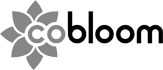Hiring managers at startups have a lot on their plate – from recruiting new team members to managing payroll, benefits, and employee engagement – all while trying to scale the business. In the early stages of a company, it’s common for one person (or a small team) to wear multiple hats, handling HR tasks manually. However, as a startup grows, these ad-hoc processes can become overwhelming and inefficient. That’s where implementing a dedicated HR software platform can make a huge difference.
Modern HR software (also known as HR platforms or HRIS/HRMS systems) helps startups automate and streamline core human resources tasks. These platforms centralize employee data and workflows for things like hiring, onboarding, time tracking, payroll, performance reviews, and more, freeing up your time to focus on strategic growth. By putting the right HR tools in place early, startups can stay organized as they add new hires, ensure compliance, and maintain a great employee experience even as the team rapidly expands.
In this report, we’ll explore the best HR software for startups in 2025, including the features and benefits they offer without diving into pricing specifics (it's forever changing, and quickly out of date). We’ll rank the top platforms and discuss their key features, pros and cons, and special considerations for startup needs. Whether you need an all-in-one HR platform to handle everything from payroll to performance management, or a specialized tool to improve hiring or employee engagement, we’ve got you covered. Let’s dive in!
Too Long; Didn’t Read (TL;DR)
- HR software is essential for growing startups: The right platform automates manual HR tasks (payroll, onboarding, time-off tracking, etc.), helping small teams stay organized and compliant as they scale.
- All-in-one HR platforms save time: Top HR software for startups combine multiple functions – hiring, payroll, benefits, performance management – into one system, reducing administrative burden and data silos.
- User-friendly and scalable: Startups should look for HR tools with intuitive interfaces and flexible features that can grow with the company. For example, BambooHR is praised for being very easy to use for core HR needs, while Rippling and Deel offer advanced capabilities that support scaling globally.
- Top picks in 2025 include: Rippling (all-in-one HR + IT platform), BambooHR (simple, robust HRIS for small companies), Gusto (payroll-centric HR tool), Deel (global hiring and compliance), HiBob (“Bob” HR platform for modern, culture-focused HR), Personio (comprehensive HR suite popular in Europe), Namely (customizable HRIS for mid-sized and growing companies), TriNet Zenefits (integrated HR and benefits with PEO options), Workable (hiring-focused HR software), and Lattice (employee performance & engagement).
- Each platform has pros and cons: e.g. Rippling offers a broad feature set (HR, IT, finance) but can be complex; Gusto is very handy for payroll but has limited advanced analytics. We’ll break down these trade-offs for each tool below.
- Consider your startup’s specific needs: If you’re hiring internationally, a platform like Deel (or alternatives like Oyster or Remote) that handles compliance in 100+ countries is crucial. If your priority is building culture and feedback, a tool like Lattice for performance management might complement your core HR system.
- Integration and ecosystem matter: The best HR platforms for startups integrate with your existing tools (e.g. Slack, accounting software, job boards). Some even have app marketplaces or APIs to ensure your HR data flows smoothly across systems.
- Employee self-service is key: Top HR software includes self-service portals where employees can onboard, request PTO, view payslips, and update info on their own. This reduces the load on founders or HR managers and empowers employees.
- Don’t forget hiring tools: Many HR platforms include basic applicant tracking, but as a hiring manager you might also leverage specialized recruiting software or job boards. For example, using a niche jobs board like Cobloom’s The SaaS Jobs can help you attract talent specifically interested in SaaS companies – a more targeted approach than general job sites.
- Scalability and support: Choose a platform that can scale with you and offers good support. Startups move fast, so you’ll want an HR software vendor known for responsive customer service and regular updates.
- No one-size-fits-all: The “best” HR software ultimately depends on your team size, budget (many have free or startup-friendly plans), and feature requirements. This guide will help you compare the leading options so you can make an informed decision.
Best HR Software for Startups in 2025 (Ranked & Reviewed)
Choosing the right HR solution can reduce your workload and strengthen your company culture – all while keeping you compliant and efficient. Below is our ranked list of the top HR software platforms for startups in 2025, including their standout features, advantages, and things to consider for a startup context.
1) Rippling (VIEW WEBSITE)
– All-in-One HR, IT, and Finance Platform for Scaling Startups
Features: Rippling is an all-in-one platform that combines HR, IT, and even finance capabilities in a single system. For HR, it covers the full employee lifecycle: onboarding (with automated provisioning of computers/software), global payroll and benefits administration, time and attendance tracking, PTO management, and more. It also includes an IT management side (device and app management) which is unique in the HR software space. Startups can manage both people operations and IT tasks like setting up a new hire’s accounts in Slack or Google Workspace through Rippling’s unified dashboard.
Pros: Rippling is extremely powerful for a growing startup that wants one platform for everything HR-related. It serves as a single source of truth for employee data across HR and IT. The interface is generally user-friendly given the breadth of features, and it provides lots of automation (e.g. you can set up a workflow to automatically add a new employee to payroll, benefits, device management, and org charts in a few clicks). It’s also known for good integrations and the ability to handle global compliance (e.g. international tax laws, multi-country payroll) which is great if your startup has a distributed team.
Cons: Because Rippling offers so many features, it can be a bit overwhelming or “slower” in some areas compared to specialized tools. Some users have noted that certain parts of the platform feel less speedy than competitors and that support can sometimes be hit-or-miss. Additionally, Rippling’s depth (150+ pre-built reports, many modules) can be overkill for a very small startup that only needs basic HR functions. Finally, as a premium all-in-one solution, it may come with a higher learning curve (and cost) than simpler HR software – something to consider if you only need a lightweight system initially.
Considerations for Startups: Rippling is ideal if you plan to scale quickly and want your HR system to scale with you without switching later. It’s particularly suited for tech startups that appreciate the IT integration – for example, onboarding a new engineer involves HR paperwork and getting them a laptop with the right accounts, which Rippling can handle in one go. If you’re a globally distributed startup or envision hiring overseas early on, Rippling’s ability to manage international payroll and compliance from day one is a big plus. On the other hand, if you’re just 5 people looking mainly for payroll and PTO tracking, Rippling might be more robust (and expensive) than you need at that stage. Many startups start with something like Gusto or BambooHR and later graduate to Rippling as needs grow. But if you have the resources and want to future-proof your HR infrastructure, Rippling offers an impressive all-in-one solution for startups poised to grow.
2) BambooHR (VIEW WEBSITE)
– Easy-to-Use HRIS for Core HR Needs
Features: BambooHR is one of the most popular HR software choices for small and mid-sized companies, and for good reason. It provides a cloud-based HRIS that covers employee data management, onboarding/offboarding workflows, time-off tracking, basic applicant tracking, performance management, and even add-ons for payroll and benefits administration. Essentially, BambooHR centralizes all your employee information and HR processes (“from hire to retire”) in a simple interface. It offers pre-built reports (e.g. turnover rate, headcount changes) and an employee self-service portal where team members can request leave or update their personal info. It’s also available and supported in 150+ countries, which is helpful if your startup has international team members.
Pros: Simplicity and usability are where BambooHR shines. It’s often praised as “the easiest platform to use” among HR systems, which means minimal training or tech-savvy required – a relief for a busy startup founder or HR generalist. The interface was recently refreshed and allows some customization (you can brand the dashboard with your logo and colors to give employees a familiar feel). BambooHR comes with out-of-the-box workflows that cover common HR tasks, so you don’t have to build processes from scratch – great for startups establishing their HR practices. It strikes a nice balance between having enough features to manage all your basic HR processes while not overwhelming users with complexity. Employees also enjoy the experience: they can easily check their PTO balance, see who’s out of office, or clock in for a shift with one click on the home dashboard. This focus on employee experience (e.g. a built-in Employee Community forum for company announcements and kudos) means you might not need separate tools for engagement or internal communications when you’re small.
Cons: BambooHR’s strength in simplicity can also be a limitation. Many of its features, while user-friendly, are somewhat basic. For example, its reporting is limited in customization – HR teams needing very advanced or custom analytics might find Bamboo’s built-in reports too constrained. Similarly, some more advanced HR functions are not included: there’s no built-in learning management or robust succession planning module (you might need integrations or higher-tier plans for those). Another limitation is that BambooHR’s native payroll is U.S.-focused; if you have to pay employees internationally, BambooHR alone can’t do that (you’d have to integrate with a global payroll service). In fact, BambooHR doesn’t support paying employees outside the U.S. directly, which could be an issue for remote-friendly startups – though you can integrate BambooHR with tools like Deel or Oyster to fill that gap. Additionally, while BambooHR does have an ATS module for hiring, it’s pretty simple – fast-scaling startups might outgrow it and require a more full-featured recruiting tool. Finally, some admins have noted that because BambooHR is so workflow-driven, you sometimes have to adapt your processes to how BambooHR expects things to be done (a bit of “opinionated software”). That’s usually fine for straightforward HR needs, but if you have unusual processes, it might feel limiting.
Considerations for Startups: BambooHR is often the top recommendation for startups and small businesses getting their first HR system. It’s perfect for startups needing a solid HR foundation without a lot of fuss. If you’re in the ~10 to 200 employee range and primarily need to track employee info, onboard new hires, manage PTO, and maybe run payroll in the U.S., BambooHR will cover those needs effectively. It’s especially good for founders or office managers who are not HR experts – you’ll find it intuitive and not overly technical. As your startup grows, BambooHR can grow with you to an extent (they offer additional modules and you can integrate other software for things like advanced recruiting or global payroll). Many companies stick with BambooHR well into the mid-sized stage. However, if your startup is already fairly large or you know you’ll need sophisticated HR analytics or international capabilities soon, you might eventually need to transition to a more comprehensive system. In the meantime, BambooHR offers a no-frills, reliable HR platform to get your HR processes up and running quickly. It’s a true “plug-and-play” HR solution – you can implement it and start seeing efficiency gains almost immediately.
3) Gusto (VIEW WEBSITE)
– Payroll-Centric HR Software with a Friendly Touch
Features: Gusto made its name as an easy payroll solution for small businesses, but over time it has expanded into a more complete HR platform tailored for startups and SMEs. At its core, Gusto handles full-service payroll (calculating pay, taxes, filings, direct deposits) with remarkable automation. Beyond payroll, Gusto includes features for benefits administration (health insurance, 401k, etc., largely for US companies), time tracking, PTO requests, basic hiring and onboarding (you can post jobs and have new hires e-sign documents), and even some talent management like performance reviews and surveys. Essentially, Gusto started as “payroll with benefits,” and now offers modules to cover many HR basics for a startup: think of it as payroll software that grew into an HR platform.
Pros: Gusto is extremely user-friendly and automation-focused. Startups love that they can run payroll with just a few clicks, and Gusto will automatically handle tax withholdings, W-2s/1099s, and compliance paperwork behind the scenes. The interface is modern and cheerful, which makes HR tasks feel less like drudgery. Gusto’s popularity among startups also comes from its integrated approach – for example, after onboarding a new hire in Gusto, the system can automatically add them to the next payroll cycle, enroll them in benefits, and email them a welcome packet, all without duplicate data entry. It’s a big time-saver for small teams. Another pro is Gusto’s benefits marketplace: even if you’re a tiny startup, Gusto can broker health insurance and other benefits for your team, which can help you offer competitive perks like a larger company. Gusto also offers some nice extras like basic employee engagement tools (surveys, kudos, etc.) geared toward small businesses. And if you do hourly work or need time tracking, Gusto has a built-in time clock and will automatically sync hours to payroll – a lifesaver for accuracy. Overall, simplicity and integration are Gusto’s hallmarks: it’s often praised as a top choice for startups specifically because it makes payroll and HR “just work” with minimal effort.
Cons: While Gusto is fantastic for a small, mostly U.S.-based team, it may not scale as well if your needs become more complex. One common critique is that Gusto’s more advanced HR features (like analytics and reporting) are quite limited. For instance, Gusto provides only a few pre-built reports and doesn’t allow a lot of customization or cross-functional data analysis (especially compared to solutions like Rippling). If you wanted deep insights or to combine HR data with IT or finance data, Gusto won’t really do that. Additionally, some startups outgrow Gusto’s payroll coverage – Gusto supports payroll in all 50 U.S. states, but if you start hiring internationally, Gusto by itself can’t run non-U.S. payroll (they did launch a basic international contractor payments feature and an EOR service in a limited number of countries, but it’s nowhere near the global reach of Deel or others). There’s also the consideration of pricing tiers: some features (like more advanced time tracking or PTO policies) might only be in higher-cost plans, which small startups might forego. A few users have reported that as Gusto’s customer base grew, customer support quality suffered – e.g. slower response times or less hands-on help in recent years. And if you have employees in multiple states, Gusto may require higher plans to handle all tax filings, which could be a “gotcha” for distributed teams. In summary, Gusto can start to show its limits as you grow: limited HR analytics, less flexibility for complex policies, and primarily U.S.-focused functionality.
Considerations for Startups: Gusto is often the go-to HR software for early-stage startups (1–50 employees) because of how quickly you can get up and running. If processing payroll and offering benefits easily is your top priority, Gusto is hard to beat in that segment. It’s especially suitable for startups that are U.S.-based or U.S.-centric in their workforce. Founders without HR experience can navigate Gusto with ease – it guides you through compliance tasks that you might otherwise miss. For startups on a tight budget, Gusto’s pricing is transparent and fairly affordable for what you get (plus, it has no long-term contracts, which is nice flexibility). However, if your startup is aiming to hire globally or you anticipate needing very robust HR capabilities, you should plan that Gusto might only be a stepping stone. Some startups use Gusto for payroll alongside another system for HR, but that can lead to data fragmentation. So, it’s worth considering how far you expect Gusto to take you. In many cases, startups stick with Gusto until they hit a pain point (e.g. more complex reporting needs or hiring in a new country) and then reevaluate. In the meantime, Gusto will reliably handle the “nuts and bolts” – paychecks out on time, taxes filed, new hires onboarded – which is exactly what a young startup often needs most.
4) Deel (VIEW WEBSITE)
– Global HR Platform for Distributed Teams
Features: Deel emerged in recent years as a solution for startups and companies hiring across borders. It started as an Employer of Record (EOR) service – meaning Deel can legally hire and payroll international employees or contractors on your behalf – and has since expanded into a broader HR platform. With Deel, you get tools for international payroll (paying team members in 150+ countries in local currencies), contractor management, worldwide compliance (they handle local taxes, labor law compliance, contracts), and even relocation and immigration support. Deel also introduced “Deel HR”, a lightweight HRIS that you can use for free to manage employee records, documents, and time off for your team, even if they’re not all global. Additionally, Deel offers 24/7 support and options for PEO services, benefits administration in various countries, and integrations (like syncing HR data to Slack or your accounting system). In short, Deel is built for globally distributed startups, covering everything from onboarding a contractor in India, to running payroll for an employee in Germany, to giving a US-based manager a unified view of their whole team.
Pros: The biggest advantage of Deel is its global reach and compliance. If your startup is remote-first or tapping talent from around the world, Deel removes a massive headache – it essentially lets you hire anyone, anywhere without setting up foreign entities or risking compliance issues. You can quickly onboard international hires with locally compliant contracts and have Deel handle the legal employer responsibilities in countries where you don’t have an entity. Startups also appreciate the on-demand expertise Deel provides: they have legal and HR experts in many countries, so you’re less likely to run afoul of local laws. Another pro is that Deel has been rapidly adding features: it’s not just a payroll tool, but now offers things like Slack integration to request time off, a built-in time tracker, and even the ability to pay workers in crypto if desired. Deel’s interface is relatively straightforward, and they’ve added a “Deel Engage” module for things like global employee engagement and a “Deel Equity” for managing equity grants internationally – showing they are aiming to become a one-stop HR platform. Notably, Deel’s free HRIS for up to 200 employees is a great perk for a startup: you can manage basic HR data and org charts in Deel HR at no cost, which can complement their paid payroll/EOR services. Additionally, Deel stands out for strong customer support (each client might get a dedicated success manager, and many tasks come with white-glove assistance), which is valuable when navigating complex international issues. Overall, if your startup’s strength is hiring from anywhere, Deel equips you to do that quickly and safely – a huge competitive edge in the talent market.
Cons: Deel’s rapid expansion from an EOR service to a full HR platform means the software can feel a bit fragmented or confusing to navigate. Some users report that the UI isn’t the most intuitive because the platform was originally designed for processing payroll and contracts rather than as a traditional HRIS. For example, certain HR functions might feel basic compared to dedicated HR systems – Deel HR covers core info but lacks advanced HR workflows or recruiting capabilities (Deel notably has very limited ATS/recruiting features – talent acquisition got a score of 0.88/5 in one analysis, essentially indicating that’s not Deel’s focus). So, you might still need a separate recruiting tool. Another con is that Deel primarily shines for international workers; if your startup is mostly domestic with no plans for global hiring, you might not fully utilize what you’re paying for in Deel (and a tool like Gusto or BambooHR could suffice). Deel also currently doesn’t support running weekly payroll cycles (most startups pay monthly or biweekly, so not a big issue, but worth noting). And while Deel’s ability to pay people in many ways (including crypto) is cool, some basics like only being able to pay employees via direct deposit (ACH) rather than cutting physical checks might be a limitation for a few use cases. Cost can be a factor too: Deel’s EOR service is subscription-based per employee and can be pricey (though they do have a free tier for the HRIS and paid tiers for added services). Lastly, because Deel is evolving fast, you might encounter more frequent interface changes or new features that require learning. In short, Deel may not be as full-featured in traditional HR areas – think of it first as a global hiring engine, second as a general HR platform.
Considerations for Startups: If your startup plans to hire remotely across multiple countries (or already does), Deel might be your best friend. It essentially removes the barrier to onboard talent anywhere, which in 2025 is a huge advantage given the trend towards distributed teams. Many VC-backed startups expanding globally have adopted Deel early so they can grab the best talent worldwide. Even if you’re mostly domestic now, having Deel in place means you can say “yes” to that superstar candidate in another country without delay. Keep in mind that you might use Deel alongside another HR tool: for instance, some companies use BambooHR for their core HR database and use Deel just for the international folks, integrating the two. However, Deel is trying to be a one-stop solution by offering its free HRIS for all employees – which could make it the central platform if you choose. For a very small startup on a tight budget with no immediate global plans, Deel might not be necessary yet (you could stick to a domestic-focused HR/payroll tool and save costs). But for startups in the SaaS and tech space where hiring developers or specialists abroad is common, Deel is often considered “best for startups” that operate globally. It’s also worth noting the peace of mind factor: knowing that compliance and legal aspects are handled by Deel can let a startup founder sleep easier, rather than spending time on lawyers and local accountants. In summary, choose Deel if “hiring without borders” is part of your strategy; just be prepared to supplement it for any HR functionalities that fall outside its sweet spot (like recruiting or in-depth performance management).
5) HiBob (Bob) (VIEW WEBSITE)
– Modern HR Platform Focused on People and Culture
Features: HiBob – often just referred to as “Bob” (the name of its HR platform) – is a comprehensive HR software designed with modern, scaling companies in mind. HiBob’s platform covers core HR functions like employee records, onboarding management, time-off tracking, performance reviews (including 360° feedback), goal setting, and compensation management. It also has modules for employee engagement (surveys, pulses), people analytics dashboards for HR metrics, and robust integration capabilities (it connects with popular payroll systems, communication tools, etc.). Essentially, HiBob aims to be the central hub for all your HR processes, with a strong emphasis on user-friendly design and employee self-service. Uniquely, HiBob often highlights features that resonate with culture-focused startups – for example, it offers a social media-like feed for company updates and shout-outs, tools for managing company org charts and growth plans, and even a module for “club” or team activities management. It’s also globally oriented, supporting multi-country operations (including country-specific time-off policies, multiple currencies for salaries, etc.).
Pros: HiBob’s intuitive interface and breadth of features are big positives. Startup HR teams report that Bob is easy for employees and managers to adopt – the interface feels modern and engaging, not like old enterprise software. This means employees actually use the self-service features (updating their profiles, engaging with peers via the platform, etc.), which can help build a connected company culture even as you grow. HiBob is truly an all-in-one HR platform: it includes everything from hiring workflows to payroll integrations to performance management in one place. This breadth can eliminate the need for multiple point solutions (for instance, you might not need a separate survey tool or a separate performance app if you use Bob’s). The analytics in HiBob are also a pro – you get real-time, customizable reports on metrics like turnover, headcount growth, diversity, and more, which is great for data-driven decision making at a startup. Another advantage is HiBob’s flexibility and integration: it’s built API-first and connects smoothly with common tools (Slack, Gmail, ATS systems, payroll providers), ensuring your HR workflows can plug into your existing tech stack. Startups that use Bob appreciate that it scales with you – you can start with the core HR modules and later roll out additional ones (e.g. start doing performance reviews once you hit a certain size). The platform is also very configurable to match your processes (custom fields, tailor-made onboarding checklists, etc.). Additionally, HiBob is known for being internationally friendly (they have many clients in Europe, Asia, etc.), so if you have a diverse team, Bob handles regional HR nuances well. Lastly, from a strategic perspective, HiBob often markets itself as helping improve employee engagement and development, not just administrative HR – which aligns well with startups that want to build a strong culture to retain talent.
Cons: As a relatively newer entrant (founded mid-2010s), HiBob is still expanding its ecosystem. One minor con some users noted is that certain small features were missing or less polished – for example, early on Bob didn’t have built-in two-factor authentication options, which concerned some admins, though workarounds exist (using SSO, etc.). Similarly, there have been nitpicks like lack of a standardized phone number format field. These are relatively small issues and the company often addresses them in updates. Another consideration is that HiBob, being a comprehensive system, is not the cheapest option – though we’re avoiding pricing discussion, it’s worth knowing that HiBob typically targets companies that are willing to invest in a robust HR platform to support growth, so very early-stage startups might find it out of reach until they scale a bit. In terms of functionality, HiBob covers a lot but it’s not specialized in payroll – you usually integrate Bob with a payroll system (like it offers a Payroll Hub to connect with providers). So it’s not a one-stop payroll processor, which means you still need a payroll solution alongside it (unlike say Gusto or Rippling which have native payroll). That said, many startups use Bob with their existing payroll vendor seamlessly. Another con could be that because HiBob tries to infuse a social, engagement element into HR, if your company doesn’t intend to use those features, you might not be fully leveraging part of what you’re paying for. And if you already have a point solution for something (say you love your stand-alone performance management tool), bringing in Bob’s module might feel redundant. Lastly, as with any system, there can be a learning curve to set up all the features optimally for your startup – some reviews suggest initial configuration takes careful planning (often aided by HiBob’s support team).
Considerations for Startups: HiBob is a great fit for startups scaling from around 50 up to several hundred employees, especially those that value company culture and want an HR system that employees will actually enjoy using. If you’re transitioning out of spreadsheets or a basic HR app and need more sophisticated HRM capabilities (performance cycles, engagement surveys, succession planning, etc.), Bob can be a natural next step. It’s particularly popular with tech startups and SaaS companies that are growing fast and establishing formal HR for the first time – HiBob gives you structure and automation, but still feels fun and engaging for a young workforce. One thing to consider is timing: very small startups (under ~20 people) might find they don’t use all of Bob’s modules right away, but larger startups or those in growth mode will get a ton of value. If you have a distributed team across multiple countries, Bob is equipped to handle that, which is a plus. Also, if you as a hiring manager want to put an emphasis on employee development and feedback from early on, Bob’s integrated approach (combining HR data with engagement and performance data) can help identify issues or trends quickly. For example, you could correlate onboarding feedback survey results with retention rates using Bob’s analytics – the kind of insight that can be golden for a growing startup. In summary, choose HiBob if you want a holistic HR platform that not only handles the admin side (time off, org charts, etc.) but also actively contributes to building a strong, people-centric workplace as you scale. Many consider HiBob a “next-generation” HR system that aligns well with how modern startups operate.
6) Personio (VIEW WEBSITE)
– Comprehensive HR and Talent Platform (Great for European Startups)
Features: Personio is often dubbed the “all-in-one HR software for SMBs” and has a strong user base in Europe. It covers the entire employee lifecycle: from recruiting (applicant tracking and job postings), to core HR (employee database, onboarding, absence management), to payroll processing, and even performance and development features. In Personio, a startup can manage hiring pipelines, send out offer letters for e-signature, then seamlessly convert a candidate to an employee record upon hiring. Once employees are in, Personio handles time tracking, holiday and sick leave, approvals, and can automate payroll calculations and tax compliance (they offer payroll mostly in Europe). Personio also provides role-based access, so managers can use it for approvals and employees for self-service tasks. A big focus of Personio is workflow automation – for example, automatic reminders for contract end dates, or triggers to onboard equipment requests when a start date is set. And like most modern HR platforms, it supports integrations and has an open API to connect with other tools you use.
Pros: Personio’s breadth of features means startups can rely on a single platform for many needs. Automation is a highlight – many daily HR processes can be streamlined. For instance, Personio can automatically post a job opening to multiple job boards, or send an onboarding checklist to a new hire and notify IT to prepare their laptop, all based on templates you set. This can save a small HR team a lot of repetitive work. The absence management in Personio is very robust (great for tracking vacation policies, different country holidays, etc.), which startups with European operations find valuable due to varying regulations. Another pro is Personio’s emphasis on compliance: it has features to help with GDPR compliance for employee data, document management, and audit logs – important for any startup handling personal data. Users also often praise Personio’s customer support and onboarding assistance; having responsive support can be crucial when you’re implementing HR software for the first time. Integration capabilities are good, so you can connect Personio with payroll providers or calendar systems (making interview scheduling easier, for example). Customizability is another plus – you can tailor fields and workflows to fit your processes. Additionally, Personio’s performance of core tasks (like ensuring everyone gets paid correctly and on time) is reliable, which is non-negotiable. Some reviews highlight that Personio’s user interface, while not flashy, is clean and gets the job done. And particularly for startups in Europe, Personio is appealing because it’s a home-grown solution that understands local needs (multi-language support, local payroll rules, etc.).
Cons: Some users have found Personio’s interface and user experience to be a bit behind more modern competitors – essentially, it’s functional but not as slick or intuitive as some newer HR tools. The learning curve for admins can be a little steep when configuring the more advanced features. Also, while Personio has a recruiting module, very fast-growing companies might find it less advanced than standalone ATS options (similar to BambooHR’s situation). If you have a dedicated recruiting team with complex pipeline needs, Personio’s ATS might feel basic. Another con is that Personio’s payroll capability is region-specific; if your startup has employees in countries where Personio doesn’t support payroll, you’ll need an external payroll solution and integration. Some feedback points out that Personio’s reporting, while present, could be more flexible – exporting data to Excel for custom analysis is sometimes needed (though that’s true for many HR systems). Additionally, document management is built-in but not extremely sophisticated – it will store contracts and let you assign expiration dates, etc., but it might not replace a dedicated document management system if you need one. One specific gripe mentioned in reviews is that tracking signed documents or getting notifications about them wasn’t easy, which can be a nuisance when you’re dealing with lots of contracts or policy acknowledgments. Also, unlike some newer platforms, Personio doesn’t heavily emphasize soft features like engagement or recognition within the tool – it’s a bit more transactional in its design (this might be fine, depending on what you’re looking for).
Considerations for Startups: Personio is an excellent choice for startups that want a solid, proven HR system, especially if operating in Europe. If you’re a startup founder or HR manager dealing with multiple HR tools (one for recruiting, one for vacation tracking, one for payroll, etc.), Personio can consolidate many of those into one platform. This not only saves time but reduces errors since all data is in one place. Startups that are in regulated industries or just generally care about compliance will appreciate Personio’s structured approach to storing data and documenting processes. It’s also well-suited for companies that have a mix of needs – say you have 50 people in one country, 20 in another, a mix of full-time and part-time – Personio can handle that diversity with configurable settings. Keep in mind that if user experience and employee-facing aesthetics are top priority, Personio might not wow your employees; it’s more about getting the job done. But hiring managers often like that it connects the dots from hiring to onboarding to payroll, giving a holistic view of each employee. If your startup is HQ’d in the US with only US employees, Personio is less commonly used in that scenario (U.S. startups tend to pick different tools), but it’s growing globally so it’s not off the table. For a startup aiming to scale in Europe or one that needs bilingual interfaces (Personio supports several languages), it’s a strong contender. In summary, Personio offers reliable, comprehensive HR software that can grow with you – think of it as a workhorse platform covering all basics very well (even if it’s not the trendiest UI on the block). Many European startup HR teams trust Personio as their backbone for HR operations from day one through IPO.
7) Namely (VIEW WEBSITE)
– Mid-size Focused HR Platform with a Balance of HR & Payroll
Features: Namely is an HR software platform originally tailored for mid-sized companies (around 50 to a few hundred employees), and it offers a customizable, all-in-one HR solution. It includes a core HRIS (employee directory, org charts, documents, workflows), a robust payroll system, benefits administration, time tracking, and performance management (reviews, goals, feedback). Namely also has features like a social news feed for company updates, an employee recognition tool (to celebrate birthdays, work anniversaries), and some analytics dashboards for HR metrics. It’s essentially a full HR, payroll, and benefits platform under one roof, which can be attractive to startups graduating from smaller tools. Namely emphasizes its ability to be configured to a company’s specific needs – things like custom fields, tailored review cycles, and personalized reports are part of its offering. They also offer compliance and risk management support (ERISA, ACA reporting for US, etc., since Namely’s roots are US-based).
Pros: One of Namely’s key strengths is its user-friendly interface coupled with comprehensive capabilities. Users often mention that Namely has a modern look and feel (which helps with employee adoption) and is relatively easy to navigate, despite the depth of features. It’s known as one of the more “modern looking” HRIS products when compared to legacy systems, which is a plus for startups that want their internal tools to feel up-to-date. Because Namely offers payroll and benefits in addition to core HR, startups appreciate not having to integrate multiple systems – you can run everything from one platform, which reduces data sync issues. The customizability factor is also big: Namely allows HR admins to create custom reports, set up approval workflows that match their internal processes, and even adjust the home dashboard widgets so that important info (like upcoming holidays or company news) is front and center. The performance management in Namely is fairly well-integrated with the rest (for example, goals and performance notes can be linked to employee profiles). Another pro is Namely’s focus on engagement: the social feed and recognition features can help maintain a sense of community, especially in a hybrid or remote team. Since Namely targets mid-size companies, it usually has more advanced features than the entry-level small-business HR apps – so a scaling startup might find Namely offers more room to grow. Also, if you’re coming from a very old-school system or PEO, Namely will feel like a breath of fresh air technologically.
Cons: Namely being aimed at mid-sized orgs means it may be more than a very small startup needs, both in complexity and cost. Some startups might find implementation a bit heavy if they only have a handful of employees – Namely typically shines when you have enough HR process to manage that you need that level of system. Another con historically noted was that certain modules of Namely weren’t as strong as others; for example, a few users felt the time tracking or the performance module wasn’t as fully featured as dedicated tools (it covers basics but for very detailed needs you might need an add-on). There have also been critiques about Namely’s customer support responsiveness in the past, particularly during year-end payroll rushes – as with any payroll provider, timing and support are critical and some experienced hiccups. For non-US countries, Namely’s built-in payroll might not apply (it’s mainly US-focused for payroll and benefits), so global startups would still need external solutions for non-US employees. In terms of usability, while the interface is good, some admins mention the reporting could be even more flexible (it’s good, but not as advanced as some business intelligence tools – you might export data for complex analysis). Additionally, Namely may require some training for administrators to fully leverage all the customization options – it’s not quite plug-and-play like the simplest HR apps. So if an early-stage startup without an HR specialist tries to use it, there could be an initial learning curve. Lastly, because Namely has been around over a decade, some newer entrants (like HiBob or Rippling) might have leap-frogged it in certain niche features or integrations; startups should ensure Namely meets any specific new-tech needs they have (like a very specific integration, etc.).
Considerations for Startups: Namely can be a great fit for a startup that is “graduating” from small to mid-size and wants a more robust system to grow into. If your startup is hitting that ~50+ employee mark and you’re finding simpler tools are straining (maybe you’re running partial processes in Excel or dealing with separate payroll provider files each pay period), Namely offers a more unified solution. It’s well-suited for startups that are US-based or have a significant US presence, since a lot of its strength (like benefits admin and compliance) is geared toward US HR needs. If you value a platform that employees will actually log into and use (to check their pay stubs, give a coworker kudos, or update their goals), Namely’s employee-friendly design is a plus. One thing to consider is the HR bandwidth on your team – implementing Namely is usually best with a dedicated HR person or team in place, as opposed to a founder trying to self-implement while juggling other tasks. For a lean startup with no HR role yet, a lighter tool might be easier to start with. However, for a startup with funding and fast growth, starting with Namely could save the hassle of switching systems in a year or two. Also, if you’re planning to offer a robust benefits package, Namely’s benefits administration can simplify open enrollments and carrier connections (which smaller tools might not do). In summary, Namely is a trusted, full-featured HR platform that many growing startups have used to seamlessly transition into the mid-size stage. It offers a bit of everything (HR, payroll, benefits, performance) in one package, which can be exactly what a scaling company needs – just ensure that level of depth aligns with your current stage and resources.
8) TriNet (Zenefits) (VIEW WEBSITE)
– Integrated HR Suite with PEO Option
Features: TriNet Zenefits (often still referred to as Zenefits, its original name) is an HR platform that provides a wide range of HR functions including payroll, benefits, employee management, time tracking, and compliance support. Zenefits originally gained fame for offering a slick, self-serve HR software for small businesses, and it was acquired by TriNet (a major Professional Employer Organization) in 2022. Now, TriNet offers Zenefits as a standalone software solution for those who want to manage HR in-house, as well as the option to use TriNet’s PEO services for companies that want to outsource some HR/benefits administration. The software itself includes features like onboarding workflows with offer letters and background checks, automated payroll and tax filings, benefits enrollment (health insurance, 401k, etc.), and performance management tools (goal setting, reviews templates). It also has a mobile app for employees to clock in/out or view pay stubs. A notable thing about TriNet Zenefits is its focus on compliance and HR guidance – for instance, it has in-app guides for things like ACA compliance, and because of TriNet’s background, they offer resources for HR best practices.
Pros: Zenefits was known for its easy-to-use interface and a wide array of features available out-of-the-box. As a startup, you can manage most HR tasks from one dashboard – new hire onboarding, setting up payroll, administering benefits, all flow together. The benefits administration part is particularly strong: even a smaller startup can offer benefits through Zenefits’ system without having to individually contract with insurance providers; TriNet’s back-end relationships can give you access to big-company benefits plans (if you opt for the PEO model). The interface allows employees to self-onboard, which saves a ton of time – they can e-sign contracts, fill out their W-4s, and enroll in benefits through a guided wizard. TriNet Zenefits also provides compliance features like maintaining labor law posters digitally and sending alerts if, say, an employee’s work authorization is expiring. For startups without an in-house HR expert, these reminders and the compliance support are valuable to avoid mistakes. Another pro is that TriNet’s solution can be somewhat modular: if you just want to use the software, you can, but if you decide you want a PEO (where employees are co-employed by TriNet and TriNet takes over payroll tax remittances and benefits admin), you can transition to that without leaving the platform. For startups that want to minimize HR overhead, having that PEO safety net is nice. Additionally, Zenefits has been around long enough to have lots of integrations (Slack, expense systems, etc.), and its API is used by many third-party HR apps. Reporting in Zenefits is decent, and it has standard reports for things like headcount, turnover, etc. Many small companies like that Zenefits simplifies complex tasks – for example, its PTO management is straightforward for employees and auto-syncs with calendars. Overall, it’s considered a strong HR software for small companies that want professional HR processes without building them all from scratch.
Cons: Zenefits had some rocky history a few years back (regulatory issues due to insurance licensing, etc.), but that’s been resolved since and with TriNet at the helm, stability is less of a concern now. Still, one con that persists in feedback is customer support issues – some users report that getting consistent support or answers from Zenefits/TriNet can be slow, and often you might talk to different reps who aren’t up to speed on your case. This can be frustrating when you have an urgent HR question. Additionally, while the platform is broad, certain advanced features might be lacking compared to specialized tools. For example, Zenefits’ performance management is basic compared to a dedicated tool like Lattice; its ATS (if using the add-on) is fine for basic tracking but not as advanced as Greenhouse or Workable. Also, if you’re using it in pure software mode, you have to manage compliance tasks yourself (the software will help, but you’re the one executing), whereas PEO mode outsources that – choosing between those could be confusing or require trade-offs. Data migration and transitions have been mentioned as a pain point – one reviewer noted difficulty when moving data from another system into Zenefits, or vice versa. So if you’re switching to it, budget time for setup and verification of data. Another limitation: Zenefits historically focused on US markets; it does allow international employee records but doesn’t process non-US payroll, so truly global startups would need a supplemental solution for international staff (or use the PEO for international via TriNet in some cases). Finally, because Zenefits tried to do a bit of everything, some areas aren’t as deep. For example, its learning management or training features are basically nil (no module for that), and scheduling hourly workers might require an integration if you have complex shift rules.
Considerations for Startups: TriNet Zenefits is a great option for startups that want an integrated HR solution and possibly the flexibility of switching to an outsourced model later. If you’re in the stage where handling payroll, benefits, and HR compliance is eating up too much of your time, Zenefits can offload a lot of that administratively. It’s well-suited for startups in the U.S. that want to offer competitive benefits early on – through Zenefits, even a 10-person startup can have a benefit enrollment portal like a larger firm. Also, if you foresee needing a PEO (some startups join a PEO to offload HR admin or to get better insurance rates as a group), starting with TriNet Zenefits software might make that transition smoother since it’s under the same umbrella. For startups with inexperienced HR, the guidance built into the platform is helpful – it’s like having a bit of an HR consultant in the software reminding you of tasks. However, consider the nature of your team: if you plan to scale internationally fast, Zenefits alone won’t cover that and you’d pair it with something like Deel or Oyster. If you already use a PEO alternative (like Justworks, ADP Total Source, etc.), Zenefits would be redundant. But as a pure software play, it’s often compared with BambooHR, Gusto, etc., and Zenefits typically stands out by offering more built-in (especially benefits admin). One more consideration: TriNet’s involvement could mean they’ll upsell PEO services; ensure you evaluate if you truly need that or just the software. In summary, choose Zenefits if you need a one-stop HR shop for payroll/benefits/HR and value ease of use. Many startups have found it ideal until they reach a larger size where either an enterprise system is needed or their outsourcing needs change. Keep an eye on support quality and prepare for a thorough onboarding to get the most from it.
9) Workable (VIEW WEBSITE)
– Hiring-Focused HR Platform with ATS at its Core
Features: Workable is best known as an applicant tracking system (ATS) used by thousands of startups for recruiting, but it has evolved into a more expansive HR tool covering aspects of onboarding and employee management. At its heart, Workable helps you streamline the hiring process: you can post jobs to over 200 job boards with one submission, manage candidates in pipelines, collaborate with hiring team members on interviews and feedback, and make offers. Workable uses AI to source candidates and even suggest passive candidates for your roles, which can be a boon for a busy hiring manager. Beyond recruiting, Workable offers features like onboarding checklists, a basic employee database (so once someone is hired, they move into your system), e-signature for documents, and time-off tracking. There’s also an org chart and some performance templates in higher plans. It’s cloud-based and mobile-friendly, letting you review candidates or approve time off on the go. Essentially, Workable covers the front end of bringing people into your company and some of the post-hire basics.
Pros: For startups in hiring mode, Workable is a lifesaver. It is often praised for having one of the most user-friendly ATS interfaces – even non-recruiters (like a startup founder or engineering manager) find it easy to navigate. The ability to push job postings to lots of boards (including niche startup job boards) with one click saves time and ensures you get broad visibility for your openings. Workable’s AI features and resume database can also help a small team widen their candidate search without needing a full-time sourcer. Another pro is Workable’s collaboration tools: feedback forms, scorecards, and scheduled email reminders make it easier to coordinate interviews and evaluations, which is crucial when your startup team members are squeezing interviews into their busy days. When it comes to onboarding, Workable allows you to create welcome emails, set up tasks (like “order laptop for new hire”), and have new employees fill out their details before day one. This bridges the gap between recruiting and HR management nicely. For very small startups that don’t have a separate HRIS, Workable can initially serve as both your hiring tool and a mini-HR system. The employee self-service for time off is a nice addition – employees can request vacation in the same system they applied through, which feels cohesive. Another advantage: Workable integrates with other HR tools and productivity apps (Slack, background check services, HRIS like BambooHR, etc.), meaning it can fit into a larger HR tech stack as you grow. The platform is also quite scalable – it’s used by startups and mid-size firms alike, and you can start on a lower plan and upgrade as you need more features (e.g., they have add-ons for video interviewing, referrals, etc.). Reporting on hiring metrics (time-to-hire, source analytics) is built-in, which gives hiring managers good insight to refine their recruiting strategy.
Cons: Workable’s primary strength is recruitment, so if we measure it as a full HR software, it doesn’t cover everything. It’s not going to run payroll or manage complex employee records beyond basic info. So, you’ll eventually need to pair it with an HRIS or payroll system (which many do). The HR features beyond hiring are relatively new for Workable, and while useful, they are not as comprehensive as dedicated HR platforms. For example, the onboarding checklists are helpful but it’s not a full onboarding module with training or deep compliance workflows. The time-off tracking in Workable is basic and may not handle complex PTO policies or accruals as well as a system built for that (some users might continue to use another tool for PTO or integrate with one). Another con is that Workable can be on the pricier side for an ATS, especially if you opt for higher tiers with all the bells and whistles (though they have a lower-end plan for startups). As with any ATS, if you’re not actively hiring, the tool’s value diminishes – a startup in a hiring freeze or slow growth mode might find they’re paying for functionality they’re not using heavily at the moment. Some feedback also mentions that Workable’s platform can occasionally be slow or “buggy” when dealing with large volumes of candidates or data. And integration with certain HR systems could be smoother; for instance, if you want to sync new hire data into a specific payroll system, you may need a middleware or a manual step if a direct integration isn’t offered. Lastly, while Workable has performance management in its roadmap, it’s not really there yet – so it won’t help with reviews or engagement beyond the onboarding stage.
Considerations for Startups: If hiring is a top priority for your startup (and for most it is at some stage), Workable is a top-notch solution to manage that process. It often appears on lists of best HR tools for startups precisely because recruiting is such a critical and time-consuming function – having a streamlined ATS like Workable can drastically improve your efficiency and candidate experience. It’s particularly useful if you don’t have a dedicated recruiter on staff; Workable in a way acts like an “HR coordinator” by automating postings, scheduling, and reminders. Startups that value speed in hiring (who doesn’t?) benefit from Workable’s features like one-click posting and the ability to quickly filter and move candidates through stages. Another scenario where Workable shines is if you hire in bursts – you can keep all your candidate data and pipelines organized for when you need to ramp up again. However, consider Workable as one piece of your HR puzzle. You will likely use Workable alongside a general HRIS/payroll system (like one of the others in this list). The good news is, as you grow, you can integrate Workable with those systems or export data to them after hiring. If your startup is super small and hiring very minimally, you might get by with just spreadsheets and email for recruiting, but as soon as you have multiple roles or plan to scale headcount, adopting Workable early can set up good habits and a pipeline for talent. It’s used by many successful startups, so it’s a proven tool. Choose Workable if you want to professionalize your hiring process and make life easier for everyone involved in recruiting – just remember it’s not a full HR management replacement, but rather a complementary platform focused on getting great people in the door.
10) Lattice (View WEBSITE)
– Employee Performance & Engagement Platform to Grow Your Team
Features: Lattice is not a traditional HRIS; it’s a specialized platform aimed at performance management, employee engagement, and people development. We include it in this list because many startups adopt Lattice to build a high-performance culture and retain talent. Lattice’s core features include OKR and goal tracking, performance review cycles (360 reviews, manager reviews, self-assessments), continuous feedback tools (like one-on-one meeting templates, real-time feedback or “praise” given within the app), and engagement surveys (to measure employee satisfaction, eNPS, etc.). It also has modules for career planning, where employees and managers can set growth plans or competencies to work on. Lattice consolidates all these aspects so that managers and HR can get a holistic view of how employees are doing, beyond just their output – it focuses on growth, recognition, and alignment with company goals. It’s cloud-based, and employees get their own login where they can set goals, request feedback, and view their review results. It can integrate with HRIS systems (to import employee data) and with communication tools like Slack (e.g., send feedback praise that shows up in a Slack channel).
Pros: For startups, investing in performance and engagement early can pay huge dividends in building a strong team, and Lattice is one of the best-known tools in this space. It’s a favorite for its user-friendly approach to performance reviews – no more clunky Word docs or dread-inducing annual reviews. Lattice makes the review process more continuous and constructive, which fits the agile nature of startups. Managers can easily set goals with employees and track progress in Lattice, aligning individual objectives with the startup’s goals. The one-on-one tool is great for keeping those meetings productive: both parties can add agenda items, and it keeps a history, which is helpful for follow-up. Engagement surveys in Lattice allow you to take the pulse of your team at any time; it comes with science-backed question templates and will generate heatmaps and insights so you can quickly see if, say, engineering team morale is dipping. These insights are super valuable to a hiring manager or founder trying to maintain a healthy culture – you can identify and address issues before they lead to turnover. Another pro is that Lattice encourages a feedback-rich culture: through the platform, peers can send each other kudos (publicly if you want) and managers can give growth-oriented feedback regularly, not just during review time. Startups that implement this often see improved performance and engagement scores because people feel heard and supported. Also, Lattice’s interface is modern and pleasant, and employees tend to actually use it (an important factor – a tool is only as good as its adoption). It’s accessible on web and mobile, and notifications (like a reminder to fill out a peer review) integrate with email/Slack to prompt users. From an HR perspective, Lattice’s analytics can help identify high performers, training needs, or areas of disengagement. For instance, you might spot that one department’s scores are low on “recognition” and then coach that department’s leader to give more shout-outs. Overall, Lattice is a powerful tool to develop your team’s potential and keep a finger on the cultural pulse.
Cons: Lattice is not a full HRIS, so it doesn’t handle the transactional side of HR (no payroll, no time-off management, etc.). This means it’s an additional system (and cost) purely for performance/engagement. Some very early-stage startups might find it hard to justify a dedicated tool for this when they have so many other tool needs. Also, using Lattice effectively requires buy-in from leadership and managers – it’s a tool that shapes how you do reviews and feedback, so if company leaders aren’t actively promoting its use, it could become shelfware. There’s also the matter of process: Lattice will introduce more structured performance management, which is great, but some startups might feel it adds formality or overhead they didn’t have before. It’s important to implement it in a way that fits your culture (Lattice is flexible enough to do lightweight quarterly check-ins instead of heavy annual reviews, for example). Another potential drawback is that employees might experience “feedback fatigue” if the system is overused (e.g., too many surveys or constant feedback requests) – finding the right balance is key. In terms of features, while Lattice is broad in the performance/engagement domain, it doesn’t do learning management (some competitors offer modules for training courses, etc., which Lattice doesn’t). If you have a very small team, you might not have enough data for Lattice’s analytics to feel meaningful at first (with 5 people, an engagement survey is more of an intimate conversation than data science, for instance). Cost can be a con for budget-conscious startups: Lattice is priced per user and can add up as you grow, making it something you need to plan for. Some users mention the user interface, while good, has room for improvement in navigation – for example, finding an old piece of feedback can take a few clicks. But generally, complaints are few and it has high customer satisfaction.
Considerations for Startups: Lattice is an excellent addition for startups that are keen on nurturing their team and building a feedback culture from the ground up. If you’re a hiring manager who believes that developing your people is as important as hiring them, a tool like Lattice provides the structure to do that consistently. It’s particularly useful once you hit a size where informal feedback isn’t scaling – maybe around 30-50 employees is when many startups start formalizing reviews. At that point, implementing Lattice can help you maintain alignment and growth as you add more people. It’s also a signal to employees that you’re investing in their development, which can improve retention (folks see that you have a system for promotions, goal tracking, etc.). When using Lattice, tie it into your overall HR strategy: e.g., use engagement survey results in leadership meetings, or use goal achievement data when doing compensation reviews (if applicable). If your startup is very small (say under 10-15 people), you might achieve similar outcomes with just good leadership practices and simple tools for a bit longer. But as you plan ahead, consider budgeting for Lattice or a similar platform as you grow – many wish they had put a performance system in place earlier when they had the chance to shape the culture, rather than trying to fix issues later. If your startup is scaling fast, Lattice can help ensure new managers are coached and employees get feedback despite the chaos of growth. In summary, Lattice is not about HR admin, it’s about maximizing your team’s performance and satisfaction – a crucial factor for startup success that can sometimes be overlooked in the rush of day-to-day operations. Adopting Lattice (and the practices it supports) can set your startup apart as one that not only attracts talent but also grows and keeps that talent.
Additional Insights on Selecting the Right HR Platform
Choosing an HR platform is a big decision for a startup, and it’s not one-size-fits-all. Here are some extra insights and tips to help you make the right choice for your company:
- Identify Your Top Needs: Start by listing the HR tasks that consume most of your time or the areas where you have the biggest gaps. Do you struggle most with payroll and compliance? Or is recruiting and onboarding taking over your schedule? Perhaps keeping employees engaged and managing performance is a challenge. Knowing your priorities will guide you – for example, if hiring is the fire you need to put out, an HR software with strong ATS capabilities (like Workable or a platform with recruiting features) should be high on your list. If you’re drowning in admin and spreadsheets, an all-in-one HRIS like BambooHR or HiBob will likely deliver the most immediate relief.
- Scalability and Roadmap: Think not only about the team you have today but the team you aim to have in 1-2 years. The best HR software for a startup is one that can grow with you. Consider how many employees the system can comfortably handle and whether it offers modules you might later activate (e.g. adding performance management or advanced analytics as you grow). Scalability also means handling multi-location or international growth: if you plan to open an office in another country or hire remotely, ensure the platform supports global features (multiple currencies, country-specific policies, etc.) or integrates with tools like Deel for that purpose.
- Integration with Existing Tools: Check how well the HR software plays with others. A startup’s tech stack can include payroll systems, accounting software, Slack, G Suite, ATS, etc. You’ll save a lot of headaches if your HR platform integrates with the tools you already use. For instance, integration with Slack or email can send automated reminders to managers to complete a review or approve a time-off request, which increases adoption. If you love a specific tool (say, you plan to keep using an external payroll provider or a dedicated timesheet app), verify that your chosen HR software has an integration or open API to connect with it. An HR system that acts as a central hub – pulling in data from recruiting, pushing data to payroll, syncing with calendars for holidays – can significantly streamline your workflows.
- Ease of Use: Startups don’t have the luxury of lengthy trainings – you need software that your team can pick up quickly. During demos, pay attention to the user interface and ask who the typical user is. Is it designed with employees in mind, or mainly HR admins? Ideally, you want something that employees and managers will actually use without constant prodding. Employee self-service is a huge time-saver (for example, letting employees update their address or bank info themselves, request PTO, download their pay stubs, etc.), but that only works if the system is approachable for them. Look for a clean interface, a good mobile app (if your team is often on the go or not desk-bound), and features like single sign-on for easy access. Remember, a slightly less feature-rich product that everyone uses may be better than a super feature-rich one that no one logs into.
- Culture Fit: Your HR platform can subtly influence your company culture. For example, some platforms have social feeds or kudos features (like Namely or HiBob) – these can encourage a culture of recognition if used well. Others, like Lattice, embed the culture of feedback and continuous improvement. Consider what kind of workplace you want to foster. If you’re keen on transparency and data-driven discussions, a system with good analytics dashboards for managers might be important. If you value work-life balance, maybe the platform’s time-off tracking and encouragement of taking leave (through friendly reminders) is a plus. A niche insight: if you’re a SaaS startup in particular, you know the value of SaaS communities – some HR software companies have user communities or resource hubs (blogs, webinars) that can educate you on HR best practices. This can be like an added benefit, almost like having an external HR advisor. An example is Personio and HiBob often publish SMB HR guides. So, aligning with a vendor that “gets” startups can mean you get more than just software – you get a partner in crafting your HR approach.
- Security and Compliance: Even as a startup, you handle sensitive employee data (personal info, salaries, perhaps even equity info). Ensure the HR platform has proper security measures (encryption, compliance with GDPR if relevant, etc.). Especially if you’re in regions with strict data protection laws (like the EU), check data residency and processing compliance. Some platforms come with helpful compliance features like automated alerts for when visas expire, or built-in labor law information. For instance, if you’re in a highly regulated industry or dealing with things like HIPAA (for healthcare data), see if the vendor is experienced in that arena. Also, consider role-based permissions – you’ll want to easily control who sees what in the system (e.g., managers see their team’s data but not others, finance maybe sees salary info, etc.). A good HR platform will offer granular permission settings so you can uphold the principle of least privilege with data access.
- Cost vs. Value (Total Cost of Ownership): While we’re not focusing on specific pricing here, it’s no secret startups have to watch the budget. HR software is typically priced per employee per month. But cost isn’t just the subscription – consider the time saved (which is money) by using the software. For example, how much time (or outsourcing fees) will you save by automating payroll tax filings or offloading benefits administration? That could justify a higher-priced platform. Conversely, if a tool has tons of bells and whistles you won’t use for 2-3 years, maybe a leaner (and cheaper) solution makes sense until you truly need those advanced features. Many HR software vendors have special pricing for startups or tiered plans, so explore those. Also, factor in implementation: some platforms might require a setup fee or a bit of HR consultant time to implement correctly. Simpler platforms you can implement yourself. Figure that into the cost equation. Ultimately, value is more important than base price – the right platform should pay for itself in efficiency gains, reduction in errors (imagine avoiding one payroll mistake or one compliance fine – priceless), and improved talent outcomes.
- Vendor Support and Reputation: When you adopt an HR platform, you’re also entering a relationship with the vendor. For a startup with no dedicated HR IT staff, good vendor support is crucial. Assess the level of support (Do they offer a dedicated rep? 24/7 chat support? Is it email only?). During your trial or demo phase, ask technical questions and gauge how helpful and responsive they are. You might also seek out reviews or ask fellow startup founders/HR peers about their experiences – sometimes the sales process is great but ongoing support is lacking, or vice versa. Also, consider the vendor’s product roadmap: are they actively improving the product, releasing new features that align with where HR tech is going? A stagnant product could leave you wanting in a year or two. It’s a good sign if the company is known for innovation or if they have a user feedback forum where they actually implement customer suggestions.
- Leveraging Niche Solutions and Add-ons: You don’t necessarily need one platform to do everything. Some startups take a “best of breed” approach – for example, use BambooHR for core HR and plug in Lattice for performance, use Gusto for payroll but Workable for ATS, etc. This can work well if you integrate them properly or don’t mind working across a couple of systems. Niche tools can often be better in their domain than a generalist platform. For instance, Cobloom’s The SaaS Jobs Board we mentioned earlier is a niche solution specifically for hiring in SaaS. While your HR software or ATS might let you post jobs widely, you might still choose to post on a niche board like that to attract industry-specific talent. Many startups find success using a combination: an HRIS for internal processes and specialized job boards or networking communities for recruiting leads. The key is to ensure you’re not creating double-work. If you do use separate systems, try to connect them or at least establish a clear process (e.g., after hiring someone through Workable, an integration auto-creates them in BambooHR, etc.). The good news is, most modern HR software have decent integration options or at least CSV import/export to help with that.
- Trial with a Pilot Team: If possible, do a trial or pilot with a small group or a single function. For example, you might run a dummy performance review cycle in Lattice with just the leadership team to see how it goes, or set up a couple of employees in a BambooHR trial to play with the self-service features. Seeing the software in action with real (or realistic) data will give you insight that demos sometimes don’t. Many vendors offer a free trial or a sandbox environment. Use it to simulate your key workflows: onboard a “new hire”, run a sample payroll (without actual dollars), generate a report, etc. Also, involve someone from your target user base – like a manager or an employee – in testing, and get their feedback. Their perspective might catch usability issues or highlight features that you as an admin didn’t immediately consider.
- Future Trends: As a startup, you’re forward-looking, and so is HR tech. Consider trends like remote work, contractor-heavy workforces, AI in HR, etc. If remote or hybrid work is your reality, ensure the platform supports that (features like virtual onboarding tools, or the ability for employees to clock in remotely, etc.). AI is becoming big in HR – some platforms use AI for things like resume screening, sentiment analysis in surveys, or suggesting learning content to employees. While you don’t need to chase buzzwords, it’s worth noting if a platform is leveraging new tech in a useful way. For example, an HR system with AI-driven analytics might help predict who’s at risk of leaving based on engagement data, which could be incredibly useful for retention. Think about whether such features align with what you’d use. Also, with the rise of gig/freelance work, consider if you need a system that can also track non-full-time workers or integrate with platforms that do.
Finally, remember that selecting HR software is also about selecting a partner in your growth. The right platform should make your life easier, your processes smoother, and your employees happier. Take your time to evaluate options (hopefully our ranked list gave you a solid starting point), and don’t hesitate to ask vendors tough questions or request demos specific to your use cases. You want to feel confident that whichever tool you choose, it will be an enabler of your startup’s success – freeing you from HR drudgery to focus on strategic people initiatives, and helping you build the team and culture that will take your business to the next level.
Wrapping Up
As a hiring manager or founder of a startup, you know that your people are your most valuable asset – and managing that asset well can be the difference between thriving or merely surviving. The best HR software platforms for startups in 2025 empower you to automate tedious tasks, stay compliant with ease, and create a positive employee experience from day one. Whether it’s a comprehensive HRIS like Rippling or BambooHR that becomes the backbone of your people operations, or a specialized tool like Lattice or Workable that hones in on a critical area, the right choice will save you time, reduce errors, and provide insights to inform your decisions.
In this report, we covered a range of top HR software options – from all-in-one solutions that handle HR, payroll, and benefits in one place, to niche platforms that excel at things like global hiring or performance management. We highlighted their features, pros and cons, and what kind of startup each might be best suited for. For instance, if you’re building a distributed team across continents, a platform like Deel or one that integrates well with global EOR services could be a game-changer. If you’re rapidly scaling headcount and need to keep your hiring process organized, an ATS-centric platform like Workable can prevent chaos. And across the board, ease-of-use and scalability remain key: you want an HR system that your team will actually use and that won’t falter as you add more employees, locations, or even complexities like new compliance requirements.
One theme that emerged is that many startups use a combination of tools and strategies to cover all their HR needs. That’s perfectly okay. What’s important is that you build a solid foundation. Having an HR platform in place early means you’re capturing data and building processes that will pay off later – you’ll be able to onboard the 50th employee as smoothly as the 5th, or pull up analytics to show investors how you’re attracting and retaining talent. And speaking of attracting talent, remember that technology is only one part of the equation; leveraging resources like niche job boards (for example, Cobloom’s The SaaS Jobs Board for SaaS talent) in tandem with your HR software can give you an edge in hiring the right people who will drive your startup forward.
As you finalize your decision, consider doing reference checks – ask the vendor for startup clients you can speak with, or tap into founder communities to hear experiences. The startup journey is challenging enough; your HR software should be a trusty tool in your toolkit, not another challenge. With the information in this guide, you’re better equipped to compare and contrast the options and find a solution that is more comprehensive and tailored to your needs than what your competitors might be using (and that can even be a competitive advantage in itself).
In the end, the goal is simple: free yourself and your team from administrative HR burdens, ensure nothing falls through the cracks as you grow, and create an environment where employees feel supported from their first interview to their work anniversaries. The right HR software will help you do exactly that. Here’s to building your dream team and watching your startup soar – backed by the processes and tools to make it all possible.