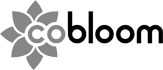We are always striving to improve the way we work - whether that’s through personal development, upskilling, or improving our efficiency. Time tracking is a fundamental part of that (because you can’t improve what you can’t measure); it helps us identify any potential areas for improvement when working with our clients, or across the team. But we only started time tracking very recently. Today I’m sharing what we’ve learned so far.
how we chose a time tracking tool
We had a number of requirements, which we split into "essential" and "nice to have's".
Essential Requirements:
- Easy of use - tracking time had to be as low friction as possible, to ensure everyone on the team used it.
- Reporting - it's important that Will, our CEO, can get actionable data from the tool, answering questions like: which of our customers are profitable/unprofitable? How much time does each member of the team spend on billable vs. non-billable work?
- Automated Activity Tracking - it takes a lot of discipline to actively track time throughout the day, and most of us do the majority of our work on a desktop computer or laptop. We therefore wanted a solution which would automatically track what each member of the team was doing on the computer throughout the day. Activity tracking means that when it's time to fill in time sheets, any member of the team could take a quick look through their computer activity records as a reminder of what they were working on at any particular time, to minimise "lost time": billable work which we fail to track.
- Open API/Zapier Integration - data portability is important to us, so it was essential our chosen tool could be integrated (in the future) with other software we use within our project & resource management software stack.
Nice-to-have's:
- Automated Time Tracking - our ideal solution is one which would automatically track time throughout the day, with no intervention required from team members: just approval at the end of each day.
- Predictive Analytics - another feature of our perfect solution would be predictive analytics: looking for trends in time tracking/computer activity data, in order to identify (in advance) when we needed to hire additional team members, when a project showed signs of going over budget, or changes in individual time tracking behaviours which could indicate some kind of problem (e.g. employee disengagement, or falsified time sheets).
The solutions we identified, that best fitted our "essentials" were:
- HubStaff
- Time Camp
- Time Doctor
We started with an initial list of ~15-20 potential software solutions, and whittled it down to these 3 which really met the core requirements we had. All of the others lacked in a major area, the biggest one being computer activity tracking.
Will tried using each tool, one at a time, himself, to get a feel for what the experience of each was like. While each solution claimed to do Automated Time Tracking, none of them did a good enough job of this for it to be effective. None of the tools had predictive analytics functionality, either (if you have built, or know a tool that can do both of these well, please let us know!)
Finally, we settled on Time Camp as our solution. Primarily because we perceived it to create the least friction when filling in time sheets. A big +1 for Time Camp here was the graphical time sheet functionality, which allows you to record your time at the end of the day within a calendar-like user interface, showing your computer activity throughout the day alongside your time records.
Using the Time-Tracking Tool
How Much Detail Do We Need?
One of the biggest decisions we had to make when we started time-tracking was how granular we were going to go. Would we get enough insight if we tracked our time on a client-by-client basis, or did we need to be more specific than that, and track time at an individual task level?
We’ve set up our time tracking tool so we allocate time to our different clients, but we’ve also got a notes section where we can add a bit more detail on the work we’ve been doing. So, for example, the time I’m spending writing this will be logged as Cobloom, but I’ll add a note that I was working on a post for our Insider blog. This means it’s kept super simple for us to track our time, but we can still get a good idea of where we’re most and least efficient, so we can improve as we move forward.
We'll review our decision here when we have a couple of month's data in, and see if we're missing any valuable insights that could be gained by taking a more granular approach.
Manual vs Automatic
Time Camp has two time tracking modes: manual and automatic. Initially, we tried running it in automatic mode, with a few rules written in so it would automatically pick up which client we were working on, depending on which websites we were on, or the name of the file we were working on.
While this was intended to make it really easy to marry up the time logged with the work we’d done at the end of each day, in reality it was more complicated than that. For example, if we logged into Hubspot that would track as ‘Cobloom’ until we switched to our client’s portal, so you’d end up with a few seconds of Cobloom ‘work’ whenever you tried to look at something on Hubspot.
This meant that at the end of the day, we’d end up with dozens of tasks that we’d need to match up to our clients, including some tasks that lasted anywhere from a couple of seconds to minutes each. Not exactly the super simple approach we wanted!
As a result, we’ve now all switched to using the tool in manual mode, and are experimenting with two different approaches:
- Start and stop the timer where appropriate throughout the day, as you switch between projects.
- Leave recording time until the end of the day, then marry up computer activity with the employee's memory, calendar, and todo/project management tools.
We'll be discussing how each of us get on with these approaches a couple of months in.
How it’s Impacted the Way We Work
We’ve only been using a time tracking tool for a couple of weeks, but already we’ve noticed that it’s changing the way we work, helping us be more efficient and more mindful of the work we’re doing:
Planning our workload
We now make a more conscious effort to plan out our day’s work in advance; for me, I make a few notes at the end of the previous day with my priorities for the following day, but I know Ryan prefers to plan that out in the morning before he gets started.
Batching work
We are also now working harder to batch up our work - for example, if I’ve got some blog posts to write for two different clients, I’ll spend the morning working on one client, and the afternoon on the other, rather than switching between the two multiple times during the day. Not only does this make me more efficient by improving my focus and meaning I’m not losing time making the mental switch between tasks, it also makes time tracking much easier - 3 hours spent on client X rather than 1 hour spent on client X, 35 minutes on client Y, 20 minutes on client X, and 1 hour on client Y.
Greater flexibility
Flexible working is really important to all of us, and surprisingly, time tracking has helped us be more flexible with the ways we work. For example, when I work from home I get up at normal time, but then have 45 minutes spare, that I normally spend commuting. Today, I could start my day’s work earlier, as I had a way to track that and give the rest of the team visibility into what I’ve been working on during that time.
Similarly, Ryan worked a half-day recently and then was out in the afternoon, but rather than ‘just’ doing a half-day, he was able to start his work day earlier in the morning, and do an hour’s work before getting into the office. This meant he felt more on top of his workload and he wasn’t worrying about an ever-growing to-do list when he was out of the office that afternoon.
Tips for Getting Started with Time Tracking
- Keep it simple - you don’t need to track each individual task; most of the time a higher-level approach will give you a lot of new insight. Focus on adoption and forming good habits first, then go deeper.
- Try out a few tools (there's plenty to choose from) - work out what works best for your needs and way of working, and gives you the insights you need.
- Make adjustments as you go - most tools can be tweaked to better fit your working habits, go into more detail, or to be easier to use.
- Make sure your team understands the "why" - for many employees, time tracking can be seen as an unnecessary administrative burden. It's therefore important you explain how time tracking can help them, and why it's necessary. If the team isn't bought in, it'll result in inaccurate time sheets (or worse still, timesheets being forgotten entirely).
- Ensure managers track their time too - If you're a manager, it's essential you track your own time too: Will, our CEO, was the first to adopt time tracking. This helps a lot when it comes to demonstrating its importance to the company (i.e. my manager/CEO makes time for it, so I should), and overcoming any adoption challenges you may face along the road.