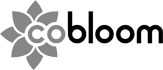Most of us now use LinkedIn as a networking tool, and some of us are starting to catch on to the marketing potential of the social network, but have you ever run an ad campaign on LinkedIn?
Many B2B companies are having great success using the LinkedIn ad platform to generate leads. In today's post I explain how to run a marketing campaign that combines LinkedIn's advertising platform with inbound marketing techniques to maximise results.
1) Understand Your Target Audience
It's vital that before you do anything you understand who your target audience is for the ad you are running.
If you haven't defined your startup's buyer personas yet, then you need to get that done before you even think about your campaign. Focus on just one of those personas for the campaign. Never try to build a campaign that targets more than one persona. If you want to target multiple buyer personas, you need multiple campaigns!
2) Build An Enticing Content Offer
The next step on the road to your successful LinkedIn campaign is developing an enticing content offer that targets your chosen persona.
Your content offer needs to be an educational piece of content that raises awareness of a solution to problems your company helps to solve. eGuides often work well, and a few examples of guides that could work well include:
- If you're trying to sell your product to HR departments: "The Ultimate Guide To Minimising Staff Turnover"
- If you're targeting digital agencies: "How to Improve Digital Agency Profitability"
- If you're targeting eCommerce companies: "How To Reduce Cart Abandonment By 10%"
Note that none of the suggestions focus on selling a product or service. The guides are meant to be educational, and offer advice that helps your personas to overcome pressing problems they are currently experiencing.
3) Create A Landing Page
Once you have your content offer complete, you'll need a landing page.
A landing page explains why your target persona would want to download your guide, and offers a form for them to fill out to download it. When the persona fills the form, they need to be able to click to download the guide, and are also sent a copy of the guide via email.
For a content offer like this, we would suggest keeping your form field demands to a minimum. The more data you ask for from your prospects, the less likely they will be to fill the form. It's all about finding a happy balance between collecting enough data, and maximising the percentage of people that fill the form.
We typically suggest the following fields as a good starting point for most SaaS companies:
- Name
- Company Name
- Job Title
- Number Of Employees
Once a customer fills out the form, the data needs to be sent to your marketing database, so that you can contact your lead in the future. Collecting this data is vital for the success of your campaign. If you just offer your content for free you will vastly reduce the engagement leads have with your company, and eliminate your opportunity to follow-up.
Never made a landing page?
If you've never created a landing page before, there are a number of ways to go about it:
- Use inbound marketing software like HubSpot to create a landing page.
- Use a landing page design tool like Unbounce, and integrate that with Mailchimp.
- Have a designer/developer create the page, and integrate it with a tool like Mailchimp.
4) Setup A Series Of Autoresponders
Now that you have a content offer and landing page setup, you need to think about how you are going to turn these leads into customers.
One of the best ways to do this is using email auto responders (or workflows, as they are known in HubSpot). You want to develop a series of emails that are sent to your prospects automatically over a few weeks after they download your content. These emails should provide your leads with more helpful information, increase awareness of your company and slowly take the lead through to a point where they will be ready to speak to you, or buy from you. This is know as lead nurturing.
It's important with these autoresponder emails not to come on too hard too soon. Just provide some additional helpful tips that you are confident will help your target persona, and as time goes on, begin to include more content about your company. Perhaps build up to sharing a case study explaining how a company solved XYZ problem by utilising your services, for example.
If you use marketing automation software, you can do this well, to the extent that you can adjust the emails depending on how people filled out your form, and any subsequent activity on your website. Keep an active eye on the leads you are generating, and have your sales team reach out with a soft touch to leads which qualify.
5) Create Your First Set Of Ads
Now that you have a great piece of content, a landing page and autoresponder chain setup to nurture your leads, you're ready to create your LinkedIn ads.
There's a great step-by-step guide to creating your ads available here. People that do tick the box tend to be salespeople looking to sell you something, more often than not.
Make sure that your ad is directly relevant to your content offer, and that you do not either under or over sell your content piece (over selling will leave a sour taste in the prospect's mouth when they read your guide, under selling will result in a poor click through rate, and your ads not being shown). There's a great piece here on crafting an exceptional ad itself. Generally we've found that driving traffic to our landing pages worked better than using their lead collection functionality.
6) Launch Your Campaign, Analyse & Improve
Now that everything's been put together, it's time to turn the campaign on.
Start with a low budget, and experiment with different cost per clicks, ad copy and images to see how much traffic you get to your landing pages. Tweak the audience you target, and the way you target them too (job titles, sectors, etc). To measure the results of your campaign, use tracking software like HubSpot, Unbounce or Google Analytics.
It really is just a matter of test, test, test. Your ads, landing pages and emails can always be improved. If it all seems a bit too much to handle, then it might be worth talking to a marketing agency to develop & manage a campaign for you.
LinkedIn is a great source of new business when it is used appropriately, and we've had great success using the advertising platform to promote compelling content. When combined with a solid inbound marketing strategy and the right tools, you can collect very high quality leads at a low cost.