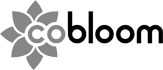Finding the right marketing automation platform for your B2B business is challenging.
HubSpot has the most customers. It's a public company. They're everywhere you go when you're doing your research.
But there are other marketing automation platform providers out there which might be a great fit for your needs, and substantially decrease the amount you spend on software.
In this post we explore Ortto as a HubSpot alternative, and explain the types of businesses which will find it a good fit for their requirements.
What's Ortto?
Ortto is at its centre a Customer Data Platform. In effect, Ortto is designed to be used as a single source of truth for your Customer Data. It integrates with all of the customer data sources you have, in order to track your customers throughout the entire customer lifecycle: from when they first learn about your company and visit your website, through to when they make purchases, renew subscriptions, upgrade or reach out for support. Just like HubSpot.
 On top of this Customer Data Platform sits a wide variety of tools you can use to engage your audience throughout the customer lifecycle. This includes:
On top of this Customer Data Platform sits a wide variety of tools you can use to engage your audience throughout the customer lifecycle. This includes:
- Email marketing
- SMS marketing
- Customer journey building
- Forms/pop-ups/in-app messages
- Web/mobile push notifications
- AI-powered livechat
You can learn more from this ninety second overview Ortto put together:
It effectively contains the "core" of HubSpot, with a few additional tools out-of-the-box which are extremely useful for subscription businesses like SaaS companies in particular. This is at a fraction of the cost for the particular combination of tools which you get.
The main trade-off is that you'll likely need to use more separate software for functionality which HubSpot can provide when you're using all of the various hubs. For example, Ortto doesn't include a content management system, which means you'll need to have one in place to use it.
This trade-off also carries its own advantage however: less time to get started. Ortto is designed to integrate with all your existing software out of the box, so you can get started with engaging your customers throughout the customer lifecycle as soon as possible. All without being pestered to upgrade to additional hubs!
In the next section we go through HubSpot's hubs one-by-one and explore how it compares with Ortto's solution, so you can decide whether Ortto's lower cost / flexibility or HubSpot's breadth of solution make the most sense for your company.
Reach the end and still need help making the choice? Request a free consultation with us, and we'd be delighted to guide you. Simply mention in the form you're looking for help choosing between Ortto and HubSpot. Note that if you have very complex existing requirements, we may charge a one-off fee for a deeper exploration and final impartial recommendation. We love HubSpot and Ortto!
Ortto vs. HubSpot: Hub By Hub
Marketing
HubSpot
Marketing Hub Professional starts at $800 per month (paid annually), to unlock functionality which is comparable with Ortto's $509 per month (paid annually) professional package. It also contains some functionality which Ortto doesn't have available, like PPC ad management and search engine optimisation advice.
You can create customer journeys in HubSpot using their workflow builder, send automated emails and much more. Unfortunately a big missing piece in HubSpot professional for businesses are custom events. You can only get custom events by upgrading to Marketing Hub Enterprise, which starts at $3,600 per month.
What are custom events? They're events which you create yourself to track customer behaviour. For example, if you run a SaaS company which offers its customers a project management app, a custom event would be when a customer creates a project within their account. You need custom events if you want to trigger marketing actions based on these actions.
For example, if that project management SaaS company wanted to automatically email all of its free customers after they've created at least 1 project, they wouldn't be able to do it without upgrading to Marketing Hub Enterprise.
HubSpot provides a huge number of standard events out of the box, for example each pageview on your marketing website is an event, which means you could automatically send a marketing email out to all your email contacts which have viewed your pricing page at least three times in the last two weeks. You just can't trigger custom events within your own software without the upgrade to Enterprise. This is a significant problem for software companies, or any company which uses its own custom software to track purchases/orders/important customer activity.
If you use eCommerce software to track online purchases, or have a lengthy sales process which typically involves CRM activity, a lot of it integrates with HubSpot. This means you can track events like purchases within HubSpot, and trigger marketing activity as a result. It's just your in-app activity which requires custom events.
Ortto
Ortto professional provides similar functionality to HubSpot's Marketing Hub, and has some extras too. In addition to email marketing, Ortto has out-of-the-box functionality for managing SMS, web and mobile push notifications, which are missing in HubSpot.
Custom events are included within Ortto professional. This means that your creativity is the limit when it comes to the workflows you can design with Ortto Professional.
The user interface for Ortto is very well designed, and less crowded than HubSpot's, a symptom of HubSpot's sheer breadth. Tools like forms are included with Ortto as well, and there are a few extras which HubSpot doesn't have out of the box, like exit intent pop-ups. These are pop-ups which a visitor sees when they go to leave your web page, which you have to custom code in HubSpot.
Conclusion
If you're seeking a solution to engage your contacts throughout the customer lifecycle, Ortto is a great piece of software to quickly integrate with your existing software and get started. It's significantly cheaper than HubSpot to purchase, and if you require custom events, massively cheaper.
Ortto has a lot of nice out-of-the-box features that make generating contacts from your website in an effective way fast without custom code, and a set of mobile functionality which doesn't exist natively within the HubSpot platform currently.
If your marketing automation would benefit from in-app event tracking (for example, you're a SaaS company), we highly recommend considering Ortto as an alternative to HubSpot. You'll save thousands of dollars a month, which could go towards an extra marketing employee, ads or marketing services instead.
Sales
HubSpot
HubSpot includes a free CRM by default, which has basic CRM functionality for tracking emails and day-to-day sales activity. Most B2B companies will find they need at least Sales Hub Starter for each sales rep for them to be productive, which is $15 per user per month.
To unlock sales playbooks, call transcriptions/coaching, Account-Based Marketing tools, prospecting tools, sequences and forecasting, you'll find you need Sales Hub Professional, which is $90 per user per month.
HubSpot's sales tools are of great quality, and it's convenient being able to have your sales representatives using the same software as your marketers in terms of sales & marketing alignment, especially at scale.
Ortto
Ortto doesn't include a free CRM, which means if you have sales reps and a customer lifecycle which requires sales engagement with a typical customer, you'll need to integrate a separate CRM.
If you're already up-and-running with a CRM system, this usually is a relatively simple process. Out of the box, Ortto will integrate with Salesforce, HubSpot CRM and Pipedrive, plus other CRMs via Zapier.
You can still configure automated lead and engagement scoring within Ortto (even though it doesn't contain a CRM), which can then be sync'd across to your CRM system, so that sales reps can get additional visibility into how qualified your contacts are to prioritise their work.
Conclusion
Ortto is great if you're using Pipedrive, HubSpot CRM or Salesforce and your sales team are planning to continue using the software moving forward. It also works well if you have no need for a CRM system, because your sales process is automated.
If you're not using Pipedrive, HubSpot or Salesforce for CRM, and have a different CRM system in place, you'll find it more irritating to get started with Ortto, as it will require either custom integration or work with Zapier. HubSpot also integrates with lots of different third party CRM systems, but can make less sense to use that way due to the higher costs associated with its core platform. HubSpot really comes into its own when your various business functions plan to migrate their users to HubSpot over time.
Given HubSpot CRM integrates with Ortto, there are a number of nice things you can do by integrating them together. Read our conclusion for some thoughts on how you can take advantage of Ortto's packages to unlock full-stack growth functionality at a much lower cost than going all-in with HubSpot.
Service
HubSpot
Most B2B companies will find they require at least Hubspot Service Hub Starter to get much value from HubSpot's offering, which starts at $15 per user per month. It includes meeting scheduling, live chat, simple ticket automation, email/in-app support, basic bots, HubSpot payments and conversation routing.
So long as your customer success / support isn't too complex, many B2B companies will find this covers their customer support needs. To unlock the more advanced functionality of HubSpot's bots, you'll need to upgrade to their $90 per user per month Professional package. It's worth noting that the per user per month figure is for each individual user that replies to tickets or answers to conversations started within livechat.
Your users have a shared inbox, and multiple ticket pipelines can be created to make managing support tickets for different functions possible, e.g. you may have one ticket pipeline for support, and another for engineering support.
Unfortunately to use HubSpot's knowledgebase, you'll need to upgrade to HubSpot Service Hub Professional for all of your Service Hub users, which is a hefty upgrade cost just to unlock the tool.
The same goes for customer feedback surveys, forecasting and Whatsapp conversation integrations which aren't available below the Professional package.
Ortto
Ortto's Talk and Knowledge Base products are another great customer service solution for B2B companies. They're both AI-powered solutions which are included within Ortto Professional's $509 per month "all-in-one" package.
The functionality sits somewhere between HubSpot's Starter and Professional packages, and 1 Ortto talk user is included within a license by default. You can add additional users to respond to your tickets and livechats for $29 per user per month.
Managing customer service through Ortto is therefore significantly cheaper than HubSpot when you require an integrated knowledgebase (essential for minimising your tickets/livechats, as well as making your customer success representatives as efficient as possible).
Conclusion
Both HubSpot and Ortto can help you to manage customer support at scale. They also both integrate with the most popular external Customer Support software systems like Zendesk, Helpscout and Intercom, if you plan to stick with one of them.
HubSpot provides the most advanced overall functionality in its Professional package, but the costs soon stack up, and using Ortto you can get a lot of similar functionality for a third of the cost per seat as of the writing of this post.
HubSpot have SMS functionality in beta (where your customers can communicate with support via SMS), and WhatsApp is already available. Ortto are in the process of building an SMS feature, and WhatsApp hasn't been announced yet. Ortto is currently limited to livechat and email as inbound communication channels for your Support Inbox.
Content
HubSpot
HubSpot's Content Hub Starter allows you to create a blog, forms, website pages and landing pages. It starts at $15 per user per month. Most companies find they don't have many people that need to be added to the Content Hub, as it's largely people who manage your website content which will need access.
Upgrading to professional at a fixed cost of $450 per month (includes 3 users) enables more advanced functionality like A/B testing, smart content, dynamic pages and membership website tools.
Ortto
Ortto doesn't have an equivalent to HubSpot's content hub, which means you'll need to use your own Content Management System for the functionality. Wordpress is the world's most popular CMS, but most B2B companies will find a professional system like HubSpot's optimal.
It's fine to use Ortto in combination with the HubSpot Content Hub, as the two can integrate together. Most Ortto users who also use the HubSpot Content Hub tend to stick to the Starter package.
Conclusion
HubSpot's Content Hub is great, and we recommend it to lots of businesses. If you don't require A/B testing or smart content, the Starter package offers great value for money when combined with Ortto's professional package.
We've previously done a deep dive into HubSpot's Content Hub compared with the popular free CMS Wordpress, which explores the pros and cons of each further here.
If you want to discuss the pro's and con's of each CMS for your business with us, request a free consultation and we'll be delighted to assist you.
Operations
HubSpot
HubSpot's Operations Hub is a selection of tools for managing the way your data syncs between the various different software applications you use. It also helps you manage your data health, quality, duplicates and formatting.
Ortto
Ortto doesn't have an equivalent to HubSpot's Operations Hub available, but they have tools built in for managing the way your data syncs, and their priority has been building a centralised Customer Data Platform which serves as your overall "source of truth" for your customers and contacts.
Conclusion
Many companies will find they don't require these sorts of tools in order to manage their data, but if you manage huge quantities of data across lots of different software applications, HubSpot's Operations Hub is a valuable add-on which isn't available in Ortto.
Commerce
HubSpot
HubSpot Commerce Hub brings functionality like invoices, payment links, quotes, and subscriptions into the platform. It's a new offering from HubSpot, and is currently quite light, but for the first time allows people to manage payments within HubSpot.
HubSpot also integrates with various billing platforms so that you can track customer payments within HubSpot's CRM.
Ortto
Ortto doesn't have an equivalent to HubSpot Commerce currently, but it integrates with payment platforms like Stripe, Chargebee, WooCommerce and Recurly so that you can track your customers' payments within Ortto.
If your payment provider doesn't currently integrate with Ortto, you'll need to do a manual integration if tracking payment data within your Customer Data Platform is important to you.
Conclusion
HubSpot Commerce Hub is currently quite light. Most B2B companies currently choose to integrate their existing billing system with their automation platform instead when they want to track payments within the customer lifecycle.
How to Choose The Right Automation Platform for Your B2B Company
Choosing between HubSpot and Ortto isn't immediately straight forward for most companies. While HubSpot has been around for over a decade, Ortto has a good reputation as well, and has been around since 2015 (previously known as Autopilot).
Ortto is usually considerably cheaper to implement than HubSpot, but as the complexity of your company increases with scale, companies find that HubSpot's wide functionality is beneficial for ensuring data quality and usability, especially when you have tens of users across multiple different business functions.
If your company requires custom events in order to send custom event triggered emails for your marketing, you may find that Ortto reduces your automation software bill by thousands of dollars per month.
Unsure of what's best? Request a free consultation below and we'll advise you on next steps to assess what's best for your business. Simply reference "automation software" in the how can we help section.